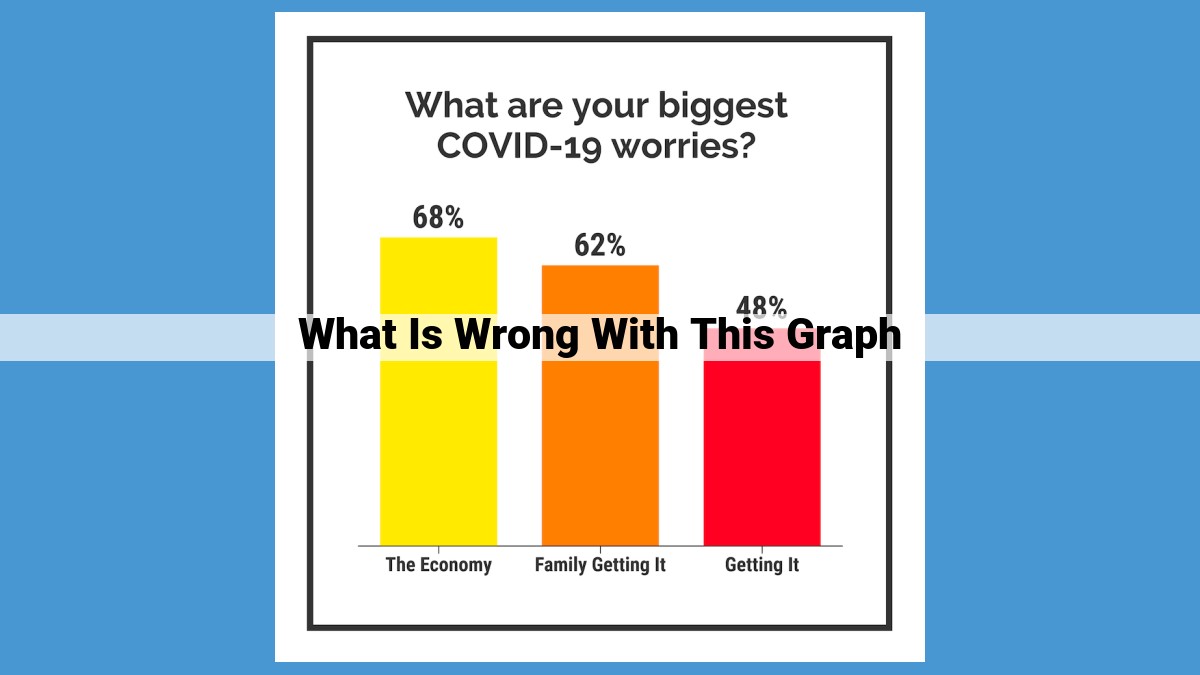This graph has several issues. The data may have missing, inaccurate, or inconsistent values, which can distort the results. The scale may be exaggerated or compressed, leading to a misleading representation of the data. The axis labels may be ambiguous or incorrect, making it difficult to interpret the data. The data format may be invalid, incompatible, or corrupted, potentially compromising the accuracy of the results. There may also be a lack of context and labels, making it difficult to understand the data or the purpose of the graph. Finally, the units and title may be missing or incorrect, affecting the accuracy and clarity of the graph.
Data Issues: A Pitfall in Data Visualization
Graphs are powerful tools for conveying data insights, but they can be misleading if the underlying data is flawed. Data errors, such as missing, inaccurate, or inconsistent information, can significantly impact the accuracy and reliability of a graph.
-
Missing Data: Gaps in the data can lead to skewed interpretations. For example, a graph showing sales trends with missing data points for certain months could overestimate or underestimate the actual sales performance.
-
Inaccurate Data: Incorrect data can result in misleading conclusions. If a graph relies on faulty measurements or contains errors in data entry, it may not accurately represent the true state of affairs.
-
Inconsistent Data: Data inconsistencies arise when different sources or formats present conflicting information. For example, a graph combining data from various spreadsheets may contain inconsistencies in data format, units, or definitions, leading to misinterpretation.
Understanding and addressing these data issues is crucial for creating truthful and reliable graphs. Data cleaning and validation processes ensure that the data used in visualizations is accurate, complete, and consistent. By addressing data quality issues, we can enhance the credibility and effectiveness of our graphs.
Scale Problems: The Importance of Appropriate Scaling in Graphs
When presenting data in a graph, the choice of scale is paramount. An appropriate scale ensures that the data is accurately and fairly represented, allowing for meaningful comparisons and interpretations. However, using an exaggerated or compressed scale can distort the data, leading to misleading conclusions.
Exaggerated Scales: Zooming In on the Insignificant
An exaggerated scale magnifies the differences between data points, creating the illusion of more significant variations than truly exist. This is often used to emphasize small changes or to create a sense of urgency. However, it can also obscure important relationships and trends within the data.
For example, imagine a graph comparing the daily sales of two products. If the y-axis is exaggerated, a small increase in sales for one product may appear dramatic, while a larger increase for the other product may be downplayed. This creates a false impression of the relative performance of the products.
Compressed Scales: Shrinking the Significant
In contrast, a compressed scale minimizes the differences between data points, making it difficult to discern trends or changes. This is often used to downplay variations or to present data in a more flattering light. However, it can also make it impossible to identify important patterns or outliers.
Continuing with the sales example, if the y-axis is compressed, a significant drop in sales for one product may appear insignificant, while a small uptick for the other product may be exaggerated. This could lead to incorrect conclusions about the overall sales performance.
The Golden Rule of Scaling: Accuracy and Clarity
To avoid these pitfalls, it’s essential to use a scale that accurately reflects the range of data values. This ensures that viewers can easily compare data points and interpret the graph correctly. Clear labels and grid lines should also be used to provide additional context and aid in data interpretation.
By adhering to these principles of scale selection, you can create graphs that effectively communicate data, inform decisions, and prevent misinterpretations.
The Pitfalls of Improper Axis Labeling: A Guide to Accurate Data Interpretation
When creating graphs and charts to convey data, clear and accurate axis labels are paramount. They act as the signposts that guide viewers through the visual landscape, enabling them to grasp the story behind the numbers. Yet, all too often, these labels fall short, leading to misinterpretations and undermining the effectiveness of the data visualization.
Ambiguous Labels:
Imagine an axis labeled simply as “Value.” What does it represent? Is it sales figures, population data, or something else? Without a clear definition, the graph becomes a riddle, leaving viewers guessing and potentially drawing erroneous conclusions.
Inconsistent Labels:
Consistency is key in axis labeling. Using different units or formats across multiple graphs can create confusion and make it difficult to compare data. For instance, one graph might label its x-axis in years, while another uses quarters. This inconsistency introduces an unnecessary hurdle for viewers, and may lead them to make incorrect assumptions.
Truncated or Misleading Labels:
Sometimes, in an attempt to save space or avoid cluttering the graph, labels may be truncated or abbreviated. However, this can have unintended consequences. For example, the label “Pop” might refer to population, popularity, or even popcorn. Without clarification, viewers are left to speculate, potentially leading to misinterpretations.
The Importance of Clarity:
Accurate axis labeling is not merely a matter of aesthetics; it’s essential for the integrity of the data. Clear and concise labels ensure that viewers understand the **nature of the data, the units of measurement, and the relationships between variables. This clarity empowers them to draw accurate conclusions and make informed decisions based on the data.
Examples of Effective Labeling:
- Instead of “Value,” use “Sales Revenue (in USD).”
- Ensure consistent labeling across multiple graphs, using the same units and formats for similar data points.
- Avoid truncating or abbreviating labels. If space is an issue, consider rotating the labels or using a smaller font.
- Provide a legend or tooltip to explain any abbreviations or symbols used in the labels.
By following these guidelines, you can create graphs and charts that speak clearly and effectively. Accurate axis labels transform data into a comprehensible narrative, enabling viewers to navigate the visual landscape with confidence.
Data Format Incompatibility: The Achilles’ Heel of Data Visualization
In the realm of data visualization, the compatibility of data formats plays a crucial role in ensuring the accuracy and trustworthiness of your graphs. Just as a mismatched puzzle piece can hinder the completion of a picture, incompatible data formats can distort the representation of your data, leading to misleading interpretations.
The Perils of Invalid Data
Invalid data, like a rogue element in a well-oiled system, can throw your entire graph into disarray. Missing values, empty cells, and incorrect data types can wreak havoc, causing errors that undermine the reliability of your visual representation.
Incompatibility’s Tango: When Worlds Collide
Incompatibility between data formats is like a poorly synchronized dance. Different software programs, platforms, and applications often use their own unique data formats. When data is transferred between these systems, it’s imperative that the formats align seamlessly. If they don’t, the consequences can be disastrous.
Corruption and Its Devastating Impact
Corrupted data is a scourge that can strike at any moment, wreaking havoc on your precious graphs. Factors such as hardware malfunctions, power outages, or human error can corrupt your data, rendering it unusable or unreliable.
Tips for Ensuring Data Compatibility
To prevent the pitfalls of data format incompatibility, adopt these time-tested tips:
- Use standardized formats: Embrace widely recognized data formats such as CSV, Excel, or JSON to ensure compatibility across different platforms and applications.
- Validate your data: Implement rigorous data validation checks to identify and rectify any errors, missing values, or invalid data types before visualization.
- Convert and transform: If data formats are incompatible, consider converting and transforming your data using appropriate tools or software to ensure seamless integration.
Data format compatibility is a cornerstone of accurate and reliable data visualization. By addressing the challenges it presents and implementing best practices, you can ensure that your graphs convey a true and meaningful representation of your data, empowering you to make informed decisions and captivate your audience with impactful visualizations.
The Perils of Missing Context and Labels: A Graph’s Achilles’ Heel
In the world of data visualization, graphs are indispensable tools for conveying insights and trends. However, even the most meticulous graph can fall prey to pitfalls that undermine its ability to effectively communicate information. One critical aspect often overlooked is the importance of context and labels.
Missing Labels: A Recipe for Confusion
Imagine a bar graph with a series of bars of varying heights. Without labels, we’re left wondering what each bar represents. Is it sales figures, survey results, or something else entirely? Ambiguous or absent labels create a void in understanding, making it difficult for readers to interpret the data accurately.
Insufficient Context: The Hidden Gap
Context provides the framework within which a graph takes shape. It explains the purpose of the graph, the data source, and any relevant background information. However, lack of context can leave readers adrift, hindering their ability to draw meaningful conclusions. Without proper context, a graph becomes a mere visual representation, devoid of the necessary context to inform decision-making.
Examples of Context and Label Deficiencies
- A line graph tracking stock prices over time, but without a legend or axis labels, fails to convey the specific stock names and the time frame of the data.
- A pie chart illustrating the distribution of customer demographics, but with missing labels for the different segments, leaves readers clueless about the specific characteristics represented by each slice.
Consequences of Ignoring Context and Labels
The consequences of ignoring context and labels are far-reaching:
- Misinterpretation: Readers may draw incorrect conclusions or make erroneous assumptions based on incomplete or ambiguous information.
- Confusion: Graphs become enigmatic puzzles instead of clear communication tools.
- Wasted Effort: Time and resources are spent creating graphs that fail to deliver insights or convey intended messages.
Tips for Effective Context and Labeling
To avoid these pitfalls, it’s essential to provide clear and comprehensive context and labels. Here are some tips:
- Include a descriptive title: State the purpose and scope of the graph succinctly.
- Provide a legend: Clearly label each data series or element to eliminate confusion.
- Label axes: Include units and clear descriptions to make the data easily interpretable.
- Add footnotes or annotations: Provide additional information or context to enhance understanding.
By following these guidelines, you can create graphs that effectively convey your message, providing readers with the clarity and context they need to make informed decisions. Remember, a graph is not just a collection of data points; it’s a visual storytelling tool that empowers readers to understand complex information with ease.
Units and Title Considerations: The Pillars of Accurate Graph Interpretation
When presenting data in the form of graphs, it’s imperative to pay careful attention to the inclusion of appropriate units and a clear title. These elements serve as the cornerstone for accurate data interpretation, ensuring that readers can understand and correctly interpret the information presented.
Units: The Yardstick of Accuracy
Units are the cornerstone of quantifying data. Graphs without units are like rulers without markings—they lack the necessary information to gauge the magnitude and compare the data points. Incorrect units can lead to misinterpretation, as readers may draw inaccurate conclusions based on the faulty measurements.
For instance, a graph showing the population of a city over time without specifying the units (e.g., thousands, millions) could be misleading. Is a population of 200,000 considered significant or modest? Without proper units, the reader is left guessing.
Title: The Compass of Meaning
The title of a graph is its guiding light, providing readers with a clear understanding of the subject matter and the purpose of the graph. A misleading title can undermine the effectiveness of the graph, potentially leading to incorrect conclusions.
Imagine a graph titled “Growth in Technology” that actually depicts the rise in online gaming subscriptions. Without a relevant title, the reader might assume the graph represents advancements in hardware or software, resulting in a misinterpretation of the data.
Units and titles are the pillars of accurate graph interpretation. By including appropriate units and a clear title, you empower readers to understand the data correctly and draw meaningful conclusions. Conversely, neglecting these crucial elements can lead to confusion, misinterpretation, and the undermining of the graph’s effectiveness.
Remember: A well-crafted title and the correct units provide the necessary framework for readers to interpret the data accurately and effectively.