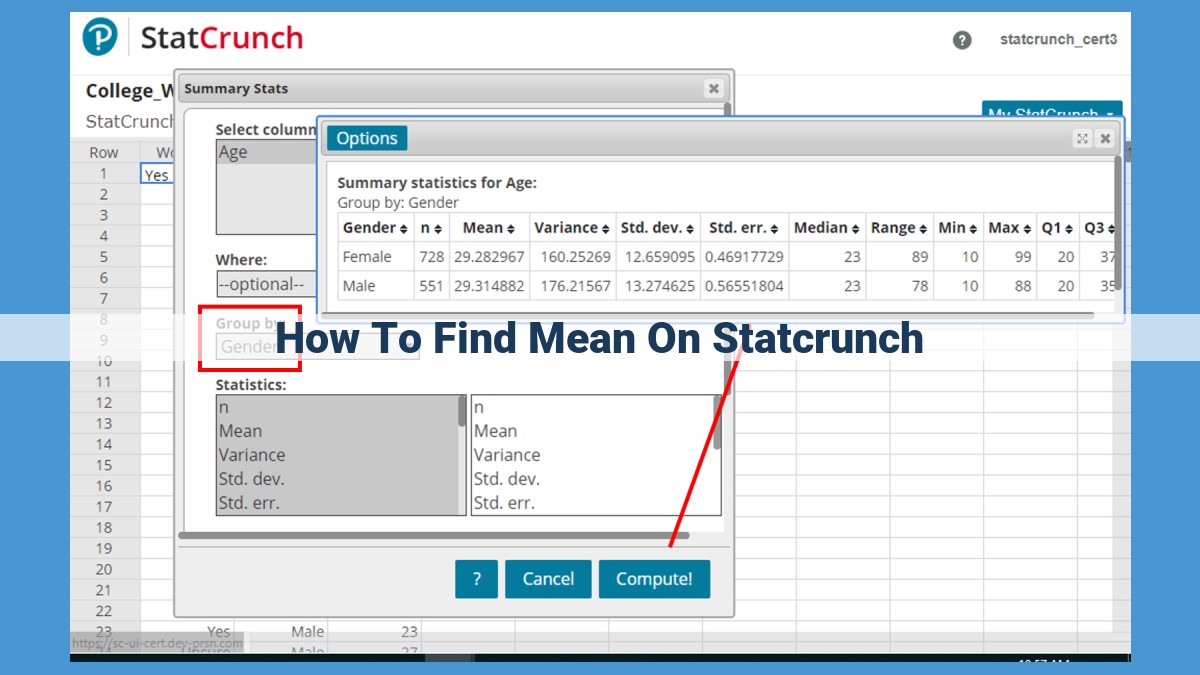To find the mean on StatCrunch, navigate to “Stat” > “Summary Statistics.” Select “Mean” in the dialogue box and click “OK” to generate the statistical output. The mean, a measure of central tendency representing the average value of the data set, will be displayed in the output table. Use it to gain insights into the typical value of the analyzed data.
Explain the concepts of data analysis, data exploration, and data mining.
How to Find Mean on StatCrunch: A Beginner’s Guide
Data analysis is an essential tool for understanding the world around us. From market research to scientific studies, data analysis helps us make sense of vast amounts of information.
One of the most important data analysis techniques is calculating the mean. The mean, also known as the average, represents the typical value of a data set. It’s a measure of central tendency that helps us understand the overall distribution of data.
In this blog post, we’ll show you how to find the mean on StatCrunch, an easy-to-use statistical software program.
Understanding Data Analysis and Mean
Data analysis is the process of collecting, exploring, and interpreting data. It involves using statistical tools to analyze data and draw meaningful conclusions.
The mean is a measure of central tendency, which means it represents the typical value of a data set. It’s calculated by adding up all the values in the data set and dividing the sum by the total number of values.
Accessing StatCrunch’s Summary Statistics
To find the mean on StatCrunch, you first need to access the Summary Statistics feature. Here’s how:
- Open StatCrunch and click on the Stat menu.
- Hover over Summary Statistics and select the type of data you have (e.g., Quantitative, Categorical).
Calculating the Mean in Summary Statistics
Once you’re in the Summary Statistics dialogue box, you can select the Mean option to calculate the mean of your data set. Simply check the box next to Mean.
Generating the Statistical Output
To generate the statistical output, click the OK button. StatCrunch will display the output in a new window.
Interpreting the Mean in the Output
The statistical output will include a table containing the mean of your data set. The mean will be displayed under the Mean column.
The mean can help you understand the central tendency of your data set and the average value of the data. It’s an important statistical measure that can be used to compare different data sets and draw meaningful conclusions.
Define mean as a measure of central tendency representing the typical value of a data set.
How to Find Mean on StatCrunch: A Step-by-Step Guide for Beginners
What is Mean and Why is it Important?
In the realm of data analysis, where raw data is transformed into meaningful insights, the mean plays a crucial role in understanding the central tendency of a data set. The mean, also known as the average, is a numerical value that represents the typical value in a data set. It provides a concise summary of the data, making it easier to draw meaningful conclusions and make informed decisions.
Using StatCrunch to Calculate Mean
StatCrunch, a user-friendly statistical software, offers a convenient way to calculate the mean of a data set. By following these simple steps, you can harness the power of StatCrunch to uncover the central tendency of your data:
Step 1: Accessing Summary Statistics
Navigate to the Stat menu and select Summary Statistics. This option allows you to generate a comprehensive statistical report that includes the mean, along with other important measures.
Step 2: Selecting Mean in Summary Statistics
In the Summary Statistics dialogue box, scroll down to the Measures section and select the checkbox next to Mean. This will ensure that the mean is included in the statistical output.
Step 3: Generating the Statistical Output
Click the OK button to generate the statistical output. StatCrunch will process the data set and display the results in a table.
Step 4: Interpreting the Mean in the Output
The mean will be displayed in the output table, typically labeled as Mean. This value represents the average value of all the data points in the data set. By understanding the mean, you can gain insights into the overall trend and distribution of your data.
Finding the mean on StatCrunch is a straightforward process that provides valuable insights into your data. Whether you are exploring data for research, business analysis, or personal understanding, the mean is an essential tool for summarizing and interpreting data. By following the steps outlined in this guide, you can effectively calculate the mean using StatCrunch and unlock the power of data analysis.
How to Effortlessly Find the Mean on StatCrunch: A Step-by-Step Guide
If you’re looking to find the mean of your data set, there’s no easier way than using the incredible StatCrunch software. In this comprehensive guide, we’ll unveil the secrets to calculating the mean using StatCrunch in just a few simple steps. From understanding the concept of mean and data analysis to generating the statistical output, we’ll guide you through each step with ease. So, prepare yourself to master this essential statistical technique using the power of StatCrunch!
Step 1: Embarking on the Journey of Data Exploration
Before we delve into calculating the mean, let’s explore some fundamental concepts. Data analysis, a cornerstone of statistics, involves examining, interpreting, and mining data to extract meaningful insights. It’s a crucial skill in various fields, helping us make informed decisions based on empirical evidence.
Mean, also known as average, is a statistical measure that quantifies the typical value of a data set. It’s an essential concept that helps us understand the central tendency of our data.
Step 2: Unlocking the Power of StatCrunch’s Statistical Tools
Now that we have a firm understanding of the basics, let’s dive into StatCrunch. Begin by navigating to the “Stat” menu and selecting “Summary Statistics”. This tool provides a comprehensive overview of your data, including various statistical measures such as mean, median, mode, and range.
StatCrunch is a powerful statistical tool specifically designed for data analysis and mining. It offers an array of features and user-friendly interfaces that make statistical analysis accessible to everyone.
Step 3: Selecting the Mean
Within the “Summary Statistics” dialogue box, make sure to tick the box next to “Mean”. This will ensure that the mean is included in the statistical output generated by StatCrunch.
Including the “Mean” in the statistical output is crucial because it will provide us with the calculated mean value for our data set. This value represents the average of all data points and is a key indicator of the central tendency of the data.
Step 4: Generating the Statistical Output
Once you have selected the desired statistical measures, click the “OK” button to generate the statistical output. StatCrunch will swiftly analyze your data and present the results in a neatly organized table.
The statistical output will include the calculated mean along with other statistical measures such as median, mode, range, and standard deviation. This comprehensive output provides a thorough understanding of the distribution and characteristics of your data.
Step 5: Interpreting the Mean
Locate the “Mean” value in the statistical output table. This value represents the average of all data points and provides a concise summary of the central tendency of your data.
By understanding the mean, you can quickly gauge the typical value of your data and draw meaningful conclusions. This information is invaluable for making informed decisions and gaining insights into the underlying patterns and trends within your data.
How to Find the Mean on StatCrunch: A Step-by-Step Guide
Embarking on a data analysis adventure? Uncover the essence of statistical tools and their indispensable role in making sense of complex datasets. Join us as we unravel the secrets of StatCrunch, revealing how to effortlessly calculate the mean – a crucial measure that captures the heart of your data.
Understanding Data Analysis and the Mean
Data analysis is the art of scrutinizing datasets to uncover valuable insights. It empowers us to explore data, identify patterns, and predict trends. The mean, a fundamental concept in data analysis, represents the average value of a dataset, providing a snapshot of its central tendency.
Accessing StatCrunch’s Summary Statistics
StatCrunch, a powerful statistical software, offers an array of tools for data analysis. To calculate the mean, navigate to the “Stat” menu and select “Summary Statistics.” This versatile feature allows you to delve into the depths of your data, revealing key statistical measures.
Calculating the Mean in Summary Statistics
Within the “Summary Statistics” dialogue box, tick the “Mean” checkbox. By including this option, StatCrunch will calculate the mean and display it in the statistical output. The mean, a crucial indicator of data distribution, provides a valuable reference point for understanding your dataset.
Generating the Statistical Output
Once you’ve selected the desired statistics, click the “OK” button to generate the statistical output. This comprehensive report will include the calculated mean, along with other statistical measures that can help you gain a deeper understanding of your data.
Interpreting the Mean in the Output
The mean will be displayed prominently in the output table. It represents the average value of your data, providing a concise summary of its central tendency. By analyzing the mean, you can draw informed conclusions about the overall distribution of your data and identify potential outliers.
Maximize your data analysis capabilities by harnessing the power of statistical tools. StatCrunch, with its user-friendly interface and robust features, makes it effortless to calculate the mean and uncover the insights hidden within your datasets. Embrace data analysis today and unlock the secrets of your data, transforming it into knowledge that empowers informed decision-making.
How to Find Mean on StatCrunch: A Step-by-Step Guide
In the realm of data analysis, the mean plays a pivotal role as a measure of central tendency. It represents the typical value of a dataset, providing insights into the average characteristics of the data. If you’re a data enthusiast or a researcher seeking to master the statistical tool StatCrunch, this comprehensive guide will empower you with the know-how to effortlessly calculate the mean.
Selecting the Mean in Summary Statistics
Once you’ve uploaded your dataset into StatCrunch, it’s time to access the Summary Statistics feature. Click on the Stat menu and select Summary Statistics. This action will open a dialogue box where you can customize the statistical calculations you wish to perform.
Within the dialogue box, scroll down to the Measures section. Here, you’ll find a list of statistical measures that can be calculated, including the mean. Simply check the box next to “Mean” to include it in your analysis. By doing so, you’re instructing StatCrunch to compute the mean along with any other selected measures.
Generating the Statistical Output
Now, it’s time to generate the statistical output. Click the OK button in the dialogue box, and StatCrunch will begin its calculations. The results will be displayed in a new window, presenting a comprehensive summary of your data. The calculated mean will be prominently featured within this output.
Interpreting the Mean in the Output
Locate the “Mean” row in the output table. The value displayed in this row represents the mean of your dataset. This value provides a crucial insight into the central tendency of your data. It indicates the average value around which your data points are distributed.
For instance, if your dataset represents the heights of students in a class, the mean would reflect the typical height of the students. A higher mean indicates that the majority of students tend to be taller, while a lower mean suggests the opposite.
By understanding the mean and its implications, you gain a deeper understanding of your data. It becomes possible to compare different datasets, identify outliers, and draw meaningful conclusions from your statistical analysis.
How to Find Mean on StatCrunch: A Guide to Measure Central Tendency
In the realm of data analysis, the quest for understanding the average value of a data set is a fundamental pursuit. This is where the concept of mean comes into play, providing a numerical representation of the central tendency. StatCrunch, a powerful statistical software, makes calculating the mean a breeze.
Step 3: Including Mean in Summary Statistics
To calculate the mean using StatCrunch, we need to dive into its Summary Statistics feature. Navigate to the “Stat” menu and select “Summary Statistics.” This will open a dialogue box where you can customize the statistical calculations you want to perform.
One crucial step here is to ensure the Mean option is ticked in the list of summary statistics. Including “Mean” in this selection will instruct StatCrunch to display its calculated value in the statistical output. This is an essential step, as it’s the key to retrieving the mean we’re after.
How to Find Mean on StatCrunch: A Step-by-Step Guide
Embark on the Journey of Data Exploration
Welcome to the world of data analysis! StatCrunch is your trusted companion, guiding you through the labyrinth of data to uncover its hidden truths. First, let’s understand some key concepts:
- Data analysis is the process of examining data to extract meaningful insights.
- Data exploration involves exploring different aspects of data to identify trends and patterns.
- Data mining is the process of discovering hidden knowledge and patterns within data.
Unveiling the Mean: A Measure of Central Tendency
In this quest, we seek the mean, a measure of central tendency that represents the typical value of a dataset. It’s like the balancing point that gives us a good estimate of where the data is centered.
Accessing StatCrunch’s Statistical Toolbox
Now, let’s dive into StatCrunch. Navigate to the Stat menu and select Summary Statistics. This command will open a dialog box that’s our gateway to statistical insights.
Calculating the Mean with Summary Statistics
Within the dialog box, locate the Mean checkbox. By selecting this checkbox, you command StatCrunch to calculate the mean of your dataset. Once you have your selections made, click OK to generate the statistical output.
Unveiling the Statistical Output: Mean Revealed
StatCrunch will now present you with a table of statistical results, where you’ll find the calculated mean. This value represents the average of the data points in your dataset. By analyzing the mean, you can gain insights into the overall central tendency of your data.
Congratulations! You’ve successfully calculated the mean on StatCrunch. This newfound knowledge empowers you to explore data more effectively, make informed decisions, and communicate insights clearly. Remember, unlocking the secrets of data lies not only in understanding its intricacies but also in harnessing the tools that unveil its hidden truths.
How to Find Mean on StatCrunch: A Comprehensive Guide
Embark on a data analysis adventure with StatCrunch, a powerful statistical tool. Whether you’re a novice explorer or an experienced data miner, this guide will guide you through the simple steps to uncover the mean of your dataset.
Unveiling the Mean: A Guiding Light
The mean, a measure of central tendency, embodies the average value of your data, giving you a snapshot of its typical behavior. Understanding the mean empowers you to make informed decisions and draw meaningful insights from your data.
Navigating StatCrunch’s Statistical Toolkit
Dive into StatCrunch’s dashboard and venture to the “Stat” menu. Seek out the “Summary Statistics” option, your gateway to a treasure trove of statistical insights. By employing statistical tools like StatCrunch, you embark on a journey of data exploration and discovery.
Summoning the Mean from the Data Depths
Within the “Summary Statistics” dialogue box, select the “Mean” option. This magical command instructs StatCrunch to calculate the mean of your data and present it in the statistical output, like a beacon illuminating the central tendency of your data.
Unveiling the Statistical Tapestry
Click the “OK” button and watch as StatCrunch weaves a tapestry of statistical information before your eyes. Among its threads, you shall find the mean, a shimmering jewel representing the heart of your data.
Decoding the Mean’s Message
Within the output table, the mean stands out, a beacon of clarity. Its value tells a compelling story about the average behavior of your data, providing a foundation for understanding its trends and patterns. Use the mean to decipher the hidden language of your data and unlock its secrets.
Embrace StatCrunch, a trusty tool that guides you through the intricacies of data analysis. By following these steps, you shall effortlessly uncover the mean of your dataset, empowering you to make informed decisions and illuminate the path forward.
How to Effortlessly Find the Mean with StatCrunch
In the realm of data analysis, the mean holds a crucial place. It’s like the captain of your data, guiding you towards an understanding of its central tendency. But navigating the world of statistics can be daunting, especially for beginners. That’s why we’re here to make it a breeze for you with our step-by-step guide on how to find the mean using the incredible tool, StatCrunch.
Accessing the Statistical Superpower of StatCrunch
Start by opening StatCrunch and let’s pay a visit to the “Stat” menu. Once there, click on “Summary Statistics,” and here’s where the magic begins!
Calculating the Mean: A Piece of Cake
In the “Summary Statistics” dialogue box, you’ll find a treasure trove of statistical options. But today, we’re after the mean. So, tick the box next to “Mean.” This will summon the mean into your statistical output.
Generating the Statistical Output: Unveiling the Mean
Now, it’s time to click the “OK” button, and boom! StatCrunch will churn out the statistical output. And there, in all its glory, you’ll find the calculated mean.
Decoding the Mean: A Glimpse into the Data’s Heart
The mean will be waiting for you in the output table, like a precious gem amidst the statistical data. It’s the average value of your dataset, representing the typical value. By studying the mean, you’ll gain invaluable insights into the central tendency of your data, providing a clear picture of its overall behavior.
Discuss how to use the mean to understand the central tendency and average value of the data.
How to Effortlessly Find Mean on StatCrunch: A Beginner’s Guide
Data analysis is a crucial skill for unlocking valuable insights from your data. StatCrunch is a user-friendly tool that can help you explore and analyze data like a pro. In this post, we’ll show you how to find the mean on StatCrunch, a key measure of central tendency.
What is Mean?
Mean, also known as average, is a statistical measure that represents the typical value in a data set. It’s calculated by summing up all the values and dividing by the number of values.
Accessing StatCrunch’s Summary Statistics
To find the mean, head over to the “Stat” menu in StatCrunch and select “Summary Statistics.” This feature provides a comprehensive analysis of your data, including key statistics like mean, median, and standard deviation.
Calculating the Mean in Summary Statistics
In the “Summary Statistics” dialogue box, check the box next to “Mean.” This will instruct StatCrunch to include the mean in the statistical output.
Generating the Statistical Output
Once you’ve selected your desired statistics, click “OK” to generate the statistical output. The output will appear in a table format, displaying the mean and other calculated statistics.
Interpreting the Mean in the Output
The mean will be clearly labeled in the output table. It represents the average value of the data set, providing insight into the central tendency. A higher mean indicates a higher overall value, while a lower mean suggests a lower overall value.
Understanding the mean is essential for data analysis. It allows you to quickly compare two or more data sets, identify outliers, and make informed decisions based on your data. So, the next time you need to analyze data, don’t hesitate to use StatCrunch and uncover the valuable insights hidden within!