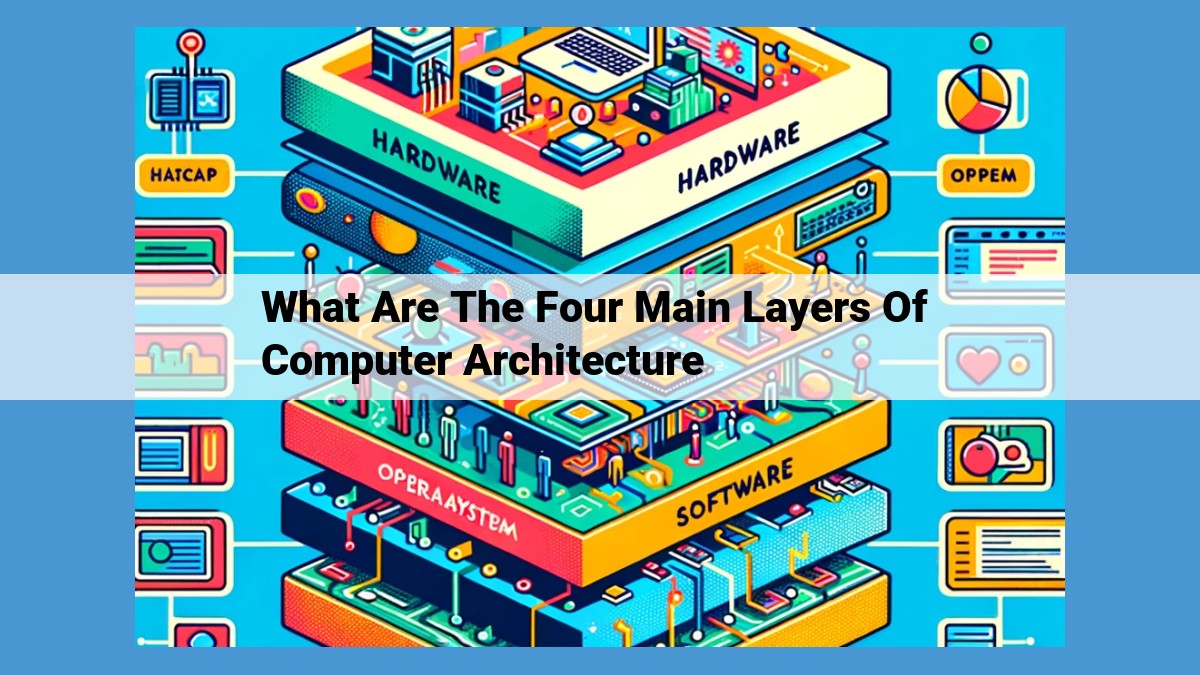Computer architecture comprises four main layers:
- Hardware Architecture: The physical components such as processor, memory, and I/O devices.
- Instruction Set Architecture (ISA): The instructions the processor understands.
- Operating System: Software that manages hardware and provides a platform for applications.
- Application Software: Programs that users interact with.
Hardware Architecture: The Physical Foundation
The beating heart of any computing device lies in its hardware architecture, the tangible blueprint that defines its physical components. This intricate network of interconnected elements forms the bedrock upon which the digital world operates.
At the core of this architecture resides the processor, the commanding officer orchestrating every calculation and operation. Its speed, measured in gigahertz (GHz), determines the lightning-fast execution of instructions. Alongside this central brainpower, memory acts as a short-term repository, storing data and code currently being processed. Storage, on the other hand, offers permanent residence to vast amounts of data, including the operating system, applications, and user files.
Connecting these components and facilitating communication with the outside world are input/output devices. From keyboards and mice to monitors and printers, these devices bridge the gap between the user and the machine, allowing for seamless interaction and data exchange. Together, these components form the backbone of hardware architecture, providing the physical foundation upon which the digital world thrives.
Instruction Set Architecture (ISA): The Blueprint for Execution
When it comes to the inner workings of a computer, the Instruction Set Architecture (ISA) plays a pivotal role. ISA serves as the blueprint that defines the vocabulary of instructions that a processor can interpret. It’s like the secret decoder ring that allows the processor to understand the commands it receives.
Each processor family has its own unique ISA, which is why different processors can’t always run the same software. The ISA determines the fundamental operations that the processor can perform, from simple arithmetic calculations to complex memory manipulations.
Closely tied to ISA is assembly language, a low-level programming language that directly corresponds to the ISA’s instructions. Assembly language allows programmers to write instructions that are more human-readable than the raw binary code that the processor executes.
Assembly language is still quite cryptic, though, so most software is written in high-level programming languages like Python or Java. These languages simplify the process of writing code by providing an abstraction layer over assembly language.
Finally, we have machine code, which is the actual binary code that the processor executes. Machine code is a direct translation of assembly language instructions into a format that the processor can understand.
The interplay between hardware architecture, ISA, and software is essential for the proper functioning of any computer system. ISA provides the foundation for communication between the processor and other components, enabling the execution of instructions and the running of software.
Understanding ISA is crucial for anyone interested in computer architecture, programming, or hardware design. It’s the key to unlocking the mysteries of how our digital devices operate.
Operating System: Managing the Machine
- Role of the operating system in hardware management and platform provision
- Description of the kernel, device drivers, file system, and process management
The Operating System: The Maestro of Your Machine
Imagine your computer as a meticulously crafted symphony orchestra. Each component, from the powerful processor to the delicate memory and storage devices, plays a vital role in its harmonious performance. But who conducts this intricate ensemble? That’s where the operating system (OS) steps in as the maestro, ensuring that all components work together seamlessly.
The OS is the heart and soul of your computer, managing the hardware, orchestrating its resources, and providing a stable platform for applications to run smoothly. Central to this operation is the kernel, the OS’s core component that acts as the traffic controller, directing instructions and data between hardware and software.
Beyond the kernel, the OS also includes device drivers, which translate the computer’s language into signals that hardware components can understand. Without these translators, your mouse would be lost, your printer would remain silent, and your network connection would be a mere illusion.
Another critical element of the OS is the file system, the organizational wizard that keeps your files and folders neatly arranged. It ensures that when you save a document, it doesn’t end up mingling with your music or getting lost in a digital labyrinth.
Finally, no orchestra can function without process management. The OS monitors and controls the activities of all running programs, ensuring they have the resources they need while preventing any one program from dominating the stage and causing chaos.
In conclusion, the operating system is the unsung hero of your computer, the invisible conductor that keeps the hardware symphony playing in perfect harmony. Without it, your computer would be a cacophony of dissonant melodies, lacking the coordination and efficiency that make it an indispensable tool in our digital lives.
Application Software: The User Interface
Imagine you’re cooking a delicious meal. The stovetop, oven, and pots are the hardware, providing the physical means to prepare your ingredients. The instruction set architecture (ISA) is akin to a recipe book, dictating how the stovetop and oven work together. An operating system acts as the sous chef, managing the kitchen, coordinating ingredients, and ensuring everything runs smoothly.
Now, enter application software, the culinary equivalent of user-friendly tools like a spatula or mixer. It’s the interface that allows you to work with the underlying hardware and system, enabling you to shape your culinary creations with ease.
From word processors that transform words into virtual masterpieces to spreadsheets that organize data like a well-seasoned chef, application software comes in many forms. It’s the bridge between the complexity of computers and the tasks we want them to perform.
Examples of Application Software:
- Web browsers transport us to a digital world, connecting us to information and entertainment.
- Games immerse us in virtual adventures, testing our skills and providing escapism.
- Multimedia applications let us create, edit, and share music, images, and videos, capturing precious memories and expressing our creativity.
Without application software, our computers would be mere tools, unable to fulfill our diverse needs. It’s the user-friendly layer that makes technology accessible, empowering us to harness the power of computing for work, play, and everything in between.