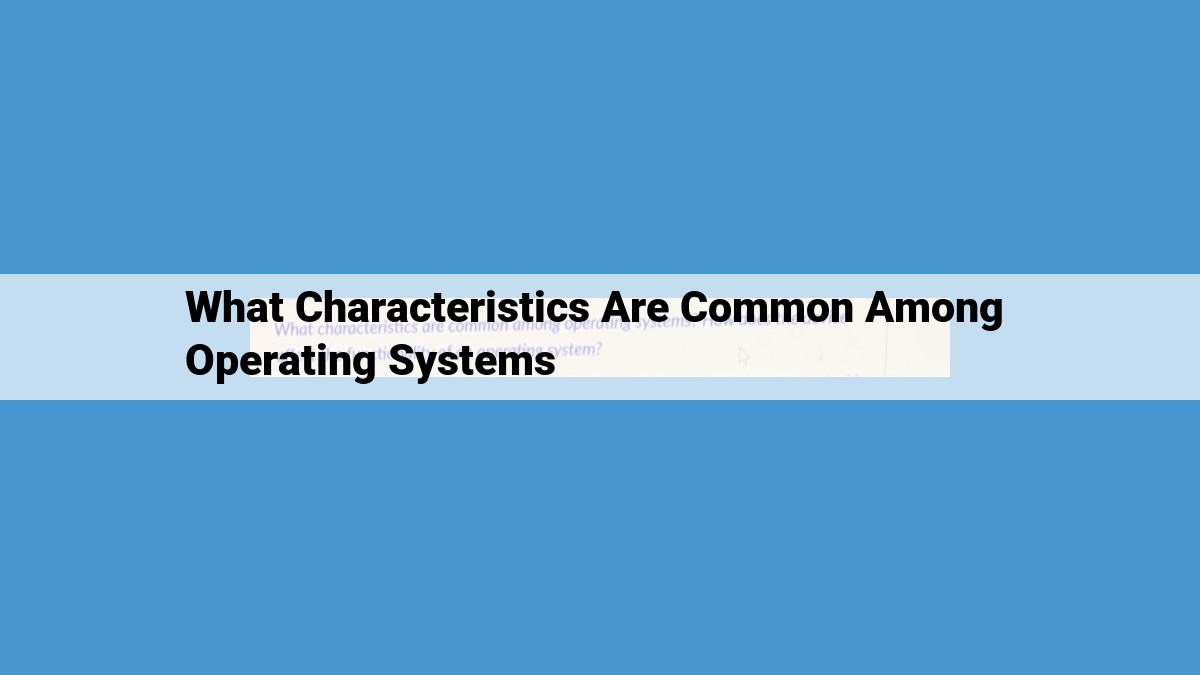Common OS characteristics include multitasking (executing multiple tasks concurrently), multiuser capabilities, virtual memory for extended capacity, comprehensive security mechanisms, user-friendly interfaces, networking connectivity, efficient file management systems, device management for hardware interfacing, optimized memory management, and process management for scheduling, synchronization, and communication.
Multitasking: Concurrent Execution of Tasks
- Definition of multitasking and its different forms (time-sharing, parallel processing)
- Benefits and advantages of multitasking
Multitasking: Empowering Your Computer to Perform Like a Master Juggler
In the realm of computing, multitasking reigns supreme as the ability to execute multiple tasks seemingly at once. It’s like having a master juggler within your computer, effortlessly balancing multiple processes without dropping a single ball. This marvel of multitasking is achieved through two primary techniques: time-sharing and parallel processing.
Time-Sharing: The Flexible Performer
Time-sharing operates on the premise that each task gets a slice of the CPU’s time, allowing it to run for a short duration before yielding to the next. This rapid switching between tasks creates the illusion of simultaneous execution, much like a skilled magician alternating between tricks. The beauty of time-sharing lies in its ability to maximize CPU utilization, ensuring that no idle moments go to waste.
Parallel Processing: The Multi-Core Powerhouse
Unlike time-sharing, parallel processing harnesses the power of multiple CPU cores to execute tasks concurrently. Each core can independently handle a specific part of a task, resulting in significantly faster processing times. This approach is ideal for compute-intensive applications, such as video editing and scientific simulations, where time is of the essence.
The Benefits of Multitasking: A Symphony of Efficiency
Multitasking unlocks a symphony of benefits that enhance the overall user experience. Increased productivity tops the list, as it allows you to execute multiple tasks simultaneously, saving you precious time. Improved responsiveness is another perk, ensuring that your computer remains responsive even when running several programs at once. And finally, enhanced resource utilization maximizes the potential of your system’s resources, ensuring that each component is put to good use.
Multitasking is an essential component of modern operating systems, enabling computers to handle complex workloads with ease. Whether you’re a casual user multitasking between web browsing and music streaming or a professional utilizing parallel processing for intensive data analysis, multitasking empowers your computer to become a veritable Swiss Army knife of productivity and efficiency.
Multiuser Systems: Access for the Masses
Unlocking the Power of Collaboration
In the realm of computing, the concept of multiuser systems shines as a beacon of connectivity. These systems allow multiple users to simultaneously access and utilize a shared computer resource. The beauty of multiuser systems lies in their ability to break down barriers, fostering collaboration and enabling shared experiences.
Imagine a bustling office environment where employees from different departments seamlessly work on the same project, effortlessly sharing data, documents, and ideas. Multiuser systems empower this level of teamwork by providing a platform where individuals can collaborate in real-time, regardless of their physical location.
Multiprogramming: Sharing the Stage
At the heart of multiuser systems lies multiprogramming. This technique orchestrates the execution of multiple programs concurrently within a single computer system. Multiprogramming allows multiple users to run their applications simultaneously, sharing the available processing power in an efficient manner. Just as a stage allows multiple actors to perform in harmony, multiprogramming ensures that each user’s tasks are executed in a synchronized and productive manner.
Multiprocessing: Harnessing the Collective
Multiprocessing takes the concept of multiuser systems a step further. Instead of relying on a single processor, multiprocessing systems employ multiple processors to handle the workload. This parallel processing approach significantly enhances the system’s performance, allowing it to process multiple tasks simultaneously. With multiprocessing, multiple users can simultaneously perform demanding tasks, such as rendering video or running complex simulations, without experiencing noticeable delays.
Embracing the Benefits of Multiuser Systems
The advantages of multiuser systems are undeniable. These systems:
- Maximize efficiency: By allowing multiple users to access the same resource, multiuser systems minimize downtime and increase productivity.
- Foster collaboration: Multiuser systems break down barriers and promote teamwork, enabling users to share resources and work seamlessly together.
- Improve resource utilization: Multiuser systems make optimal use of hardware resources, ensuring that all available processing power is utilized efficiently.
- Enhance flexibility: Multiuser systems allow users to access applications and data from any authorized location, providing greater flexibility and mobility.
Multiuser systems are a cornerstone of modern computing. They empower multiple users to share a single computer resource, enabling collaboration, maximizing efficiency, and unlocking a world of possibilities. As technology continues to evolve, multiuser systems will undoubtedly continue to play a pivotal role in enhancing our digital experiences.
Virtual Memory: Unleashing the Power of Illusion
In the realm of computing, memory plays a pivotal role. It stores data and instructions that the processor needs to execute programs. However, physical memory, also known as RAM, is a finite resource and can often limit the capabilities of a system. Enter virtual memory, an ingenious technique that conjures up the illusion of having more memory than physically available.
The Magic of Virtual Memory
Virtual memory allows a system to trick applications into believing that they have access to a much larger memory space than what is physically present. It accomplishes this by dividing the virtual memory into smaller units called pages. These pages are then mapped to physical memory pages.
Paging is a technique that swaps pages between virtual memory and physical memory as needed. When an application requests data from a virtual memory page that is not currently in physical memory, the operating system retrieves that page from virtual memory and places it in physical memory, replacing a less frequently used page. This process is transparent to the application, which continues to operate as if the entire virtual memory were physically available.
Segmentation is another virtual memory technique that divides virtual memory into segments of varying sizes. Each segment has its own permissions and can be managed independently. This approach allows for more efficient memory allocation and protection, particularly when dealing with large data structures.
Demand Paging: Paging on Demand
Demand paging takes paging to the next level by only loading pages into physical memory when they are actually needed. This technique reduces the overhead associated with paging, as only the pages that are currently in use consume physical memory. It also allows the system to allocate physical memory dynamically, depending on the demands of the running applications.
Advantages of Virtual Memory
- Extended Memory Capacity: Virtual memory significantly expands the memory available to applications, allowing them to handle larger datasets and more complex tasks.
- Improved Performance: By reducing the frequency of page swapping, demand paging enhances system performance.
- Efficient Memory Management: Virtual memory enables the operating system to allocate memory more efficiently, as it can dynamically adjust the size of physical memory based on actual usage.
Limitations of Virtual Memory
- Page Swapping Overhead: Paging can introduce some overhead due to the need to swap pages between virtual and physical memory.
- Reduced Speed: Swapping pages can slow down the system if the physical memory is heavily fragmented or if the applications are constantly accessing data from different pages.
- Increased Complexity: Virtual memory systems add complexity to the operating system, requiring sophisticated algorithms for memory management and page swapping.
Security: Shielding Your Operating System from Cyber Threats
In today’s digital realm, protecting your operating system from malicious actors is paramount. Security plays a crucial role in safeguarding your data, preventing unauthorized access, and ensuring the smooth functioning of your system.
Key Security Concepts
At the heart of system security lie fundamental concepts such as:
- Authentication: Verifying the identity of users attempting to access the system.
- Authorization: Granting or denying users specific permissions to access resources based on their authenticated identity.
- Encryption: Transforming readable data into an unreadable format to protect its confidentiality.
Common Security Threats
Cybercriminals employ a myriad of tactics to breach system security, including:
- Malware: Malicious software that infiltrates your system to steal data, damage files, or disrupt operations.
- Phishing: Scams that lure victims into revealing sensitive information by impersonating legitimate entities.
- Hacking: Unauthorized access to a system through vulnerabilities or exploitation techniques.
- DDoS Attacks: Overwhelming a system with excessive traffic to render it inaccessible.
Countermeasures for Enhancing Security
To combat these threats, several countermeasures can be implemented:
- Firewalls: Software or hardware barriers that monitor and filter incoming and outgoing network traffic.
- Antivirus Software: Programs that scan files and emails for known malware and quarantine or remove infected items.
- Regular Updates: Timely patching of software vulnerabilities to prevent exploitation by attackers.
- Strong Passwords: Enforcing complex and unique passwords for all user accounts.
- Multi-Factor Authentication: Requiring multiple forms of authentication, such as a password and a unique code sent to a mobile device.
- Data Encryption: Encrypting sensitive data to protect it from unauthorized access.
System security is an ongoing battle against ever-evolving threats. By understanding key security concepts, recognizing common threats, and implementing effective countermeasures, you can secure your operating system and safeguard your data against malicious attacks. Remember, a secure system is a protected system.
A Glimpse into the World of User Interfaces: Interacting with the System
In the realm of computing, user interfaces (UIs) serve as the bridge between humans and machines, facilitating seamless communication and interaction. These interfaces come in various forms, each catering to specific needs and preferences. In this exploration, we delve into the three primary types of UIs: graphical user interfaces (GUIs), command-line interfaces (CLIs), and text-based user interfaces (TUIs).
Graphical User Interfaces: The Visual Powerhouse
GUIs reign supreme in the user-friendliness department. Their intuitive designs, adorned with icons, menus, and windows, make them accessible to users of all levels. Graphical elements such as buttons, sliders, and drag-and-drop functionality provide an immersive and interactive experience. GUIs are particularly well-suited for tasks involving visual manipulation, such as image editing and video playback.
Advantages:
- Easy to learn and use: The intuitive nature of GUIs makes them accessible to even novice users.
- Visually engaging: Icons and graphics enhance the overall user experience, making interactions more enjoyable.
- Efficient for graphical tasks: GUIs are ideal for tasks that require visual representation and manipulation.
Disadvantages:
- Resource-intensive: GUIs tend to consume more system resources than other UI types.
- Limited customization: Some GUIs may offer limited options for customization, restricting user preferences.
Command-Line Interfaces: The Powerhouse of Control
Unlike GUIs, CLIs rely solely on text-based commands, empowering users with direct control over the system. Command-line interfaces require users to type specific commands to execute tasks. This level of control appeals to advanced users and system administrators who seek granular control over their systems.
Advantages:
- Powerful and flexible: CLIs provide a wide range of commands, offering unparalleled flexibility and power.
- Efficient: Text-based commands are typically more efficient than graphical interactions, minimizing resource consumption.
- Scriptable: CLIs allow users to automate tasks through scripts, saving time and effort.
Disadvantages:
- Difficult to learn: The syntax and commands required in CLIs can be complex and challenging for beginners.
- Error-prone: Incorrect or mistyped commands can lead to errors, requiring careful attention to detail.
- Limited visual feedback: The lack of graphical elements can make it difficult to visualize system status and results.
Text-Based User Interfaces: A Hybrid Approach
TUIs bridge the gap between GUIs and CLIs, offering a text-based environment with some graphical elements. They provide a compromise between the ease of use of GUIs and the power of CLIs. TUIs are often found in specialized applications, such as email clients and system monitoring tools.
Advantages:
- More accessible than CLIs: The inclusion of some graphical elements makes TUIs more accessible than pure text-based interfaces.
- More powerful than GUIs: TUIs offer greater control and flexibility than GUIs, allowing for more advanced tasks.
- Resource-efficient: TUIs are typically less resource-intensive than GUIs, making them suitable for systems with limited resources.
Disadvantages:
- Not as intuitive as GUIs: TUIs may require some learning before they become fully accessible.
- Limited visual feedback: While TUIs offer some graphical elements, they still provide less visual feedback than GUIs.
- Less versatile: TUIs may not be suitable for all types of tasks, especially those requiring extensive graphical manipulation.
In summary, the choice of user interface ultimately depends on the specific needs, preferences, and user skill level. GUIs shine in user-friendliness and visual representation, while CLIs offer unparalleled control and flexibility. TUIs provide a balance between the two, catering to users who seek a blend of accessibility and power.
Networking: The Digital Lifeline Connecting Our World
In today’s interconnected era, networks play a pivotal role in our digital lives. From the smartphones in our pockets to the vast internet connecting billions of devices, networks have transformed the way we communicate, work, and interact with the world.
Overview of Network Protocols, Topologies, and Security:
Networks operate on a set of protocols, the rules that define how devices communicate with each other. These protocols govern everything from how data is transmitted to how devices are identified on the network.
The physical topology of a network refers to the way in which devices are connected. Common topologies include star, bus, and ring networks, each with its own advantages and disadvantages.
Security is paramount in network management, as it protects against unauthorized access, data breaches, and other malicious threats. Encryption, firewalls, and intrusion detection systems are some of the key security measures employed to safeguard networks.
Benefits and Implications of Network Connectivity:
Networks connect devices, enabling communication across distances. They facilitate real-time messaging, video calls, file sharing, and remote work. Access to information is exponentially expanded through networks, providing us with a vast pool of knowledge and resources at our fingertips.
Network connectivity also has economic implications. It supports e-commerce, online banking, and other digital services that have become integral to our economies. _Social interactions_ have also been transformed, as social media platforms and online communities foster connections across geographical boundaries.
Networks have become indispensable in our modern world, connecting devices, facilitating communication, and expanding our access to information. As technology continues to advance, networks will continue to evolve, driving innovation and shaping the future of our digitally connected world.
File Management: Organizing and Storing Data
- File systems and their organization of data
- File structures and their impact on data access
- File access permissions and their role in data protection
File Management: The Art of Organizing and Storing Data
In the digital realm, data is the lifeblood that powers our devices and applications. But managing this vast sea of information requires a sophisticated system known as file management. File systems provide a structure for organizing data, ensuring its accessibility and security.
File Systems: The Underlying Architecture
File systems create a hierarchical structure that resembles a filing cabinet. The top level is the root directory, containing subdirectories and files. Each file represents a unit of data, such as a document, image, or software program. File systems determine how these files are stored and accessed.
File Structures: Shaping Data for Efficiency
File structures define how data is organized within a file. The most common structures are contiguous, where data is stored in a single block, and linked, where data is spread across multiple blocks connected by pointers. The choice of structure affects the speed at which data can be accessed and updated.
File Access Permissions: Safeguarding Your Data
To protect data from unauthorized access, file systems implement access permissions. These permissions determine who can read, write, or execute a file. By setting appropriate permissions, you can ensure that only authorized users have access to sensitive information.
File management is a fundamental aspect of any operating system, providing a systematic way to organize and store data. By understanding file systems, file structures, and file access permissions, you can effectively manage your data, ensuring its security and accessibility.
Device Management: The Gateway to Hardware Interfacing
In the intricate world of computing systems, device management stands as a crucial component, bridging the gap between the operating system and the myriad of hardware devices that orchestrate the computer’s functionality. This intricate interplay underpins the seamless operation of our digital companions.
At the heart of device management lies the device driver, a specialized software program that translates the operating system’s commands into a language that hardware can understand. This meticulous communication orchestrates the harmonious interaction between components as diverse as keyboards, printers, and network cards.
Supporting the device drivers in their mission are device controllers. These dedicated hardware elements manage the flow of data to and from peripherals, ensuring swift and accurate exchange. They function as the traffic controllers of the hardware realm, guiding data seamlessly along its designated pathways.
To ensure standardized and efficient communication between devices, device interfaces play a pivotal role. These well-defined sets of protocols provide a common language for hardware components to interact, regardless of their specific design or manufacturer. They serve as the Rosetta Stone of the computing world, enabling diverse devices to seamlessly collaborate.
Through the combined efforts of device drivers, controllers, and interfaces, device management empowers the operating system to orchestrate the complex symphony of hardware components. It’s the unsung hero that ensures the harmonious functioning of our digital devices, enabling us to effortlessly interact with the world around us.
Memory Management: The Art of Allocating and Accessing Memory
In the bustling world of computers, memory plays a pivotal role. It’s like the working space of a computer, storing the instructions and data that the processor needs to execute tasks. However, the amount of physical memory available is often limited, presenting a challenge for managing and accessing it efficiently. Enter memory management, the unsung hero of efficient computer operations.
Address Translation: Mapping the Virtual to the Physical
To overcome the limitations of physical memory, operating systems employ a technique called address translation. This process creates a virtual memory space that appears larger than the actual physical memory available. When a program accesses a memory location, the memory management unit (MMU) translates the virtual address into its corresponding physical address. This allows programs to use more memory than is physically present, extending their reach without hardware constraints.
Virtual Memory: Extending the Boundaries
Virtual memory is a game-changer in memory management. It allows the operating system to transparently allocate memory to multiple programs, even when the total memory usage exceeds the physical capacity. This is achieved by creating a page file on the hard disk, which acts as a temporary storage for memory pages that are not actively used. When a program accesses a page that is not present in physical memory, the operating system swaps it from the page file, creating the illusion of a boundless memory pool.
Optimizing Memory Allocation: Paging and Segmentation
To further enhance memory efficiency, operating systems employ techniques like paging and segmentation. Paging divides memory into fixed-size blocks called pages, while segmentation divides memory into variable-size segments based on the logical structure of the program. These techniques allow the operating system to allocate memory more efficiently, reducing fragmentation and improving performance.
Memory management is the backbone of efficient computer operations. By employing address translation, virtual memory, and optimization techniques like paging and segmentation, operating systems ensure that programs have access to the memory they need, when they need it. This seamless management allows computers to handle complex tasks, multitask effortlessly, and deliver the seamless user experience we rely on daily.
Process Management: The Orchestra of Operating Systems
Process scheduling is the conductor of the operating system orchestra, ensuring that each process gets its fair share of the CPU’s attention. Different scheduling algorithms exist, each with its own approach to maximizing efficiency and fairness. Some algorithms prioritize shorter processes, while others consider the history of each process’s execution to ensure balanced resource allocation.
Process synchronization is the choreographer of the operating system’s dance. It allows multiple processes to access and modify shared resources without creating chaos. Semaphores, locks, and condition variables are some of the tools used to coordinate access and prevent race conditions where processes unintentionally interfere with each other.
Last but not least, process communication is the language that enables processes to exchange information and signals. Pipes, message queues, and shared memory are some of the channels used for this communication. By enabling processes to cooperate and share data, the operating system ensures that complex tasks can be executed smoothly and efficiently.