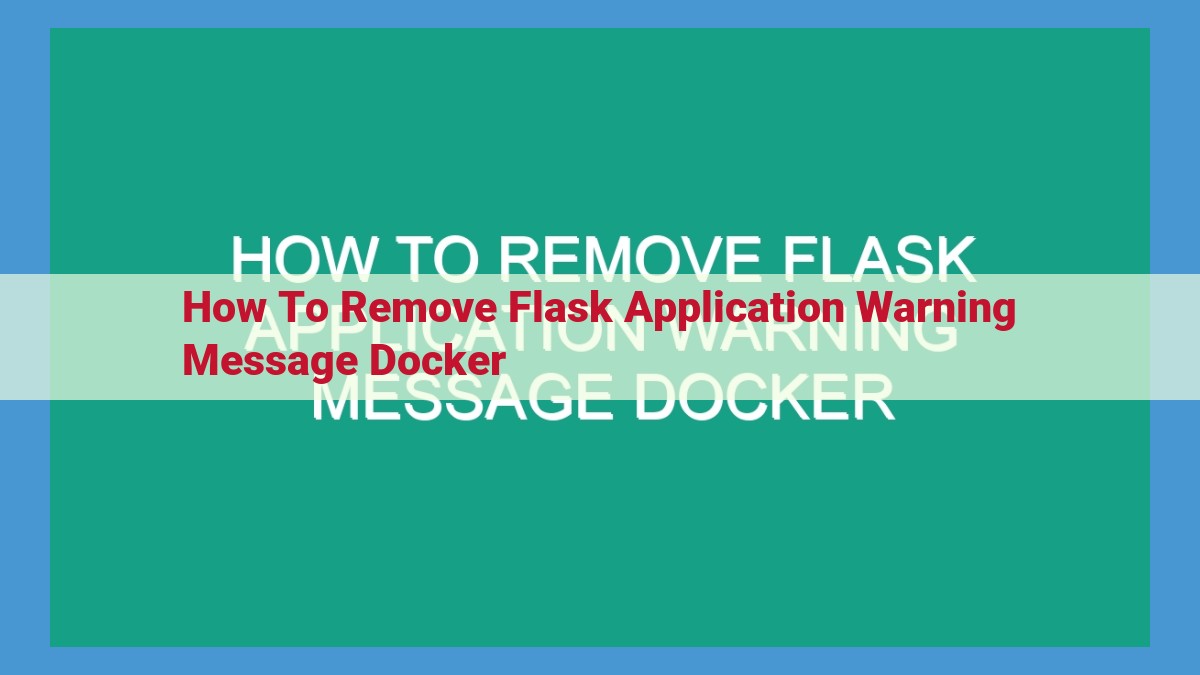To remove warnings in Flask apps running in Docker, set FLASK_ENV to production to disable debug mode. Configure logging using a RotatingFileHandler to write logs to a file. Use a custom Formatter to exclude warning messages from the logs. Optionally, use warnings.catch_warnings and simplefilter to suppress warnings completely. This helps declutter logs, improve clarity, and focus on error identification.
Declutter Your Flask Logs: Banish Warning Spam and Boost Error Visibility
Are you tired of warning messages clogging up your Flask logs, obscuring important error messages? When you’re running your Flask applications in Docker containers, this clutter can become even more pronounced. But don’t despair! This comprehensive guide will lead you on a journey to declutter your logs, revealing the secrets to suppressing unnecessary warnings and enhancing error identification.
The Problem: Warning Overload
Warning messages are often harmless, but their sheer volume can overwhelm your logs, hindering your ability to quickly identify actual errors. In Dockerized Flask environments, this issue is exacerbated, as Docker’s default logging settings tend to capture every possible warning. The result is a noisy and confusing log file that makes it difficult to pinpoint the root cause of problems.
Understanding the Concepts
To tackle this issue, we need to understand the underlying concepts:
- FLASK_ENV: This environment variable tells Flask the application environment (e.g., development, production).
- logging.Formatter: A class used to define the format of log messages (e.g., timestamp, message, level).
- logging.handlers.RotatingFileHandler: A handler that writes log messages to a file, allowing for log rotation.
Logging Configuration
The first step is to configure logging using logging.config.dictConfig. This allows us to define a custom logging configuration that sets the log level and other settings. We will use a RotatingFileHandler to write logs to a file, ensuring persistence and easy access.
Log Record Format
Next, we will use logging.Formatter to specify the format of log messages. Our custom formatter will exclude warning messages, ensuring a cleaner and more concise log output.
Suppressing Warnings
To further reduce noise, we will use warnings.catch_warnings to suppress warnings. We will also use logging.simplefilter to set the minimum level of warnings to display, effectively silencing unnecessary warnings.
By implementing these strategies, you can declutter your Flask logs, removing warning clutter and enhancing error visibility. A clean and concise log output makes it easier to identify and address errors, streamlining your debugging process and improving the overall performance of your application. Embrace the clarity and precision of a warning-free log, and unlock the full potential of your Flask application!
Concepts
- Explanation of relevant concepts:
FLASK_ENVenvironment variablelogging.Formatterfor log message formattinglogging.handlers.RotatingFileHandlerfor writing log messages to a file
Understanding Logging Concepts for Clean Logs in Flask-Docker Applications
When running Flask applications in Docker containers, cluttered logs filled with warning messages can be a major headache. These warnings not only obscure important errors but also make it challenging to identify and debug issues effectively. To address this problem, we need to dive into some key logging concepts that will help us silence these unnecessary messages and streamline our logs.
Key Concepts for Log Management
-
Environment Variables:
- The
FLASK_ENVenvironment variable determines the application’s environment. Setting this to"production"can suppress certain warning messages.
- The
-
Log Message Formatting:
logging.Formatterallows us to control the format of log messages. This is essential for filtering out warning messages.
-
Log File Handler:
logging.handlers.RotatingFileHandleris a handler that writes log messages to a file. We’ll use this to store our filtered log messages.
Putting It All Together
These concepts come together to form a comprehensive approach for log management. By leveraging FLASK_ENV, we can suppress warnings at the source. logging.Formatter provides the flexibility to filter out unwanted messages. And logging.handlers.RotatingFileHandler allows us to separate warning messages from critical logs. This way, we can maintain a clean and informative log file that makes debugging a breeze.
Logging Configuration for Clearer Logs in Flask Applications Running in Docker
In the realm of web development, Flask shines as a popular framework, renowned for its simplicity and versatility. However, when Flask applications venture into the domain of Docker containers, a common annoyance emerges: warning messages flooding the logs. These intrusive messages obscure critical error information, hindering efficient debugging. To tame this logging chaos and restore clarity, a robust logging configuration is paramount.
Harnessing logging.config.dictConfig for Orchestrated Logging
Python’s logging module provides a comprehensive suite of tools for configuring logging behavior. The logging.config.dictConfig function becomes our maestro, allowing us to define logging specifications succinctly through a Python dictionary. This dictionary orchestrates the symphony of logging components, including handlers and formatters.
logging.handlers.RotatingFileHandler – The Log Chronicler
To chronicle the intricate activities of our application, we enlist the services of the logging.handlers.RotatingFileHandler. This adept handler assumes the role of a tireless scribe, meticulously recording log messages to a designated file. Its rotation capabilities ensure that log size remains manageable, safeguarding against disk space exhaustion.
Example of Logging Configuration in Action
To illustrate the power of these concepts, let’s craft an example that exemplifies how to set up logging configuration. This configuration will steer clear of warning messages, presenting only essential information.
import logging
# Define the logging configuration dictionary
logging_config = {
'version': 1,
'disable_existing_loggers': False,
'formatters': {
'standard': {
'format': '%(asctime)s - %(levelname)s - %(message)s'
}
},
'handlers': {
'file': {
'level': 'INFO',
'class': 'logging.handlers.RotatingFileHandler',
'filename': 'app.log',
'maxBytes': 1024000,
'backupCount': 5,
'formatter': 'standard'
}
},
'loggers': {
'': {
'handlers': ['file'],
'level': 'INFO'
}
}
}
# Configure logging using the dictionary
logging.config.dictConfig(logging_config)
Through this configuration, we establish a single file handler named ‘file’. It’s configured to record INFO level messages and upwards to a ‘app.log’ file. Moreover, the file’s size is capped at 1MB, with a maximum of 5 backups. The ‘standard’ formatter adds timestamps and log levels to message entries.
By embracing this logging configuration, we effectively silence warning messages, allowing only essential information to grace our logs. This enhanced clarity empowers us to pinpoint errors swiftly, maximizing debugging efficiency and ensuring the smooth operation of our Flask applications within Docker containers.
Tailoring Log Messages in Flask: Mastering Log Record Formatting
When running Flask applications within Docker containers, excessive warning messages can clutter our logs, obscuring critical information. To combat this, let’s dive into the world of log record formatting and discover how to craft custom log messages that meet our needs.
The Power of Formatters
The logging.Formatter class is our key to controlling the appearance of our log messages. Its format attribute allows us to specify a format string that defines how the message is structured. By customizing this string, we can exclude unwanted log levels, such as warnings.
Silencing the Noise with Custom Formatters
Here’s how we can create a custom formatter that suppresses warning messages:
import logging
class SuppressWarningsFormatter(logging.Formatter):
def format(self, record):
if record.levelname != 'WARNING':
return super().format(record)
In this formatter, we check the levelname of each record. If it’s not 'WARNING', we pass the record to the parent formatter for formatting. Otherwise, we simply ignore the record.
Applying the Filter
To use our custom formatter, we can add it to our logging configuration:
import logging
logging.basicConfig(
format='%(asctime)s - %(levelname)s - %(message)s',
handlers=[logging.StreamHandler()],
formatters={'suppressWarnings': SuppressWarningsFormatter}
)
By setting the formatter argument of the StreamHandler to 'suppressWarnings', we ensure that our custom formatter is used when logging messages to the console.
A Clearer Path Ahead
With our warning messages silenced, our logs become more readable and manageable. We can now easily identify errors and other critical information without sifting through unnecessary distractions. This clarity enhances our debugging and monitoring efforts, allowing us to keep our applications running smoothly.
How to Declutter Your Docker Logs: Removing Unwanted Warning Messages
As a developer, you’ve likely encountered the annoyance of warning messages cluttering up your logs when running Flask applications in Docker containers. It’s like having a noisy neighbor that never quiets down, making it difficult to focus on the important stuff.
Fear not, for this blog post will guide you on a quest to declutter your logs and restore tranquility to your development environment. We’ll explore the concepts and techniques necessary to effectively suppress those pesky warning messages, leaving you with a clean and organized logging system.
Setting the Stage: Understanding the Concepts
Before diving into the solution, let’s establish a solid foundation of the key concepts involved.
- FLASK_ENV environment variable: This variable determines the environment your Flask application is running in (e.g., development, production).
- logging.Formatter: This class is responsible for formatting log messages according to your specifications.
- logging.handlers.RotatingFileHandler: This handler writes log messages to a rotating file, ensuring your logs don’t grow indefinitely.
These concepts will serve as the building blocks for our log decluttering strategy.
Crafting a Customized Logging Configuration
Now, let’s roll up our sleeves and configure our logging system. We’ll use logging.config.dictConfig to define our logging configuration and employ logging.handlers.RotatingFileHandler to write our logs to a file.
import logging
logging.config.dictConfig({
'version': 1,
'handlers': {
'file_handler': {
'class': 'logging.handlers.RotatingFileHandler',
'filename': 'my_app.log',
'maxBytes': 10240,
'backupCount': 5
}
},
'root': {
'handlers': ['file_handler'],
'level': logging.INFO
}
})
Sculpting the Log Record Format
With our logging configuration in place, it’s time to sculpt the format of our log messages using logging.Formatter. We’ll create a custom formatter that will filter out warning messages, leaving only the essentials.
class LogFormatter(logging.Formatter):
def filter(self, record):
return record.levelno != logging.WARNING
Putting It All Together: Example Code for Logging Configuration and Log Record Format
Combining our logging configuration and log record format, we arrive at the following code example:
import logging
logging.config.dictConfig({
'version': 1,
'handlers': {
'file_handler': {
'class': 'logging.handlers.RotatingFileHandler',
'filename': 'my_app.log',
'maxBytes': 10240,
'backupCount': 5
}
},
'root': {
'handlers': ['file_handler'],
'level': logging.INFO,
'formatter': 'my_formatter'
}
})
class LogFormatter(logging.Formatter):
def filter(self, record):
return record.levelno != logging.WARNING
logging.basicConfig(format='%(asctime)s %(levelname)-8s %(message)s', datefmt='%Y-%m-%d %H:%M:%S')
logger = logging.getLogger()
logger.addHandler(logging.StreamHandler())
logger.info('This is an informative message.')
logger.warning('This is a warning message that will be filtered out.')
With this code in place, you can bid farewell to warning messages cluttering up your logs. Your logs will become a clear and concise reflection of your application’s behavior, making error identification a breeze.
Suppressing Warning Messages in Flask Applications Running in Docker Containers
In a bustling software development landscape, the clarity and accuracy of application logs are paramount for efficient issue resolution and proactive maintenance. However, overly verbose logs filled with warning messages can become a significant hindrance, obscuring critical information and impeding the identification of true errors.
This is a common pitfall when running Flask applications within Docker containers. The default logging configuration in Flask can result in a deluge of warning messages, which can quickly clutter your logs and make it challenging to pinpoint the root cause of any problems.
But fret not! There are several strategies you can employ to silence these pesky warnings and ensure your logs remain informative and actionable. One effective approach involves leveraging the warnings.catch_warnings() context manager. This allows you to suppress warnings within a specific block of code, granting you fine-grained control over the display of warning messages.
Furthermore, you can utilize logging.simplefilter to establish the minimum severity level for displayed warnings. By setting this level to ERROR or CRITICAL, you can effectively filter out all warning messages, leaving only the most crucial information in your logs.
Embracing these strategies will not only enhance the clarity of your logs but also empower you to focus on the errors that truly matter. By removing the noise of warning messages, you can streamline your troubleshooting process, expedite issue resolution, and maintain a pristine logging environment.
Example Code for Suppressing Warnings
- Code example demonstrating the implementation of warning suppression
Eliminating the Noise: Declutter Your Flask Logs
When your Flask application runs in a Docker container, you may encounter a barrage of warning messages that litter your logs. These messages can obscure crucial error information and make it challenging to pinpoint the root cause of any issues. However, there’s a clever way to silence these warnings and enhance the clarity of your logs.
Understanding the Concepts
There are a few key concepts to grasp before we delve into the solution. First, the FLASK_ENV environment variable specifies the current environment (e.g., development or production). Next, logging.Formatter allows us to define the format of our log messages. Finally, logging.handlers.RotatingFileHandler writes log messages to a file.
The Logging Configuration
To configure logging, we’ll use logging.config.dictConfig. This allows us to specify the log levels, handlers, and formatters to use. We’ll create a custom logging.handlers.RotatingFileHandler to write log messages to a file.
The Log Record Format
We’ll then use logging.Formatter to control how our log messages appear. We’ll define a custom formatter that excludes warning messages, effectively filtering them out of our logs.
Putting It Together
The following code combines the concepts we discussed:
import logging
# Set the log level
logging.basicConfig(level=logging.INFO)
# Create a rotating file handler
file_handler = logging.handlers.RotatingFileHandler(
'flask.log', maxBytes=1024, backupCount=5
)
# Create a formatter
formatter = logging.Formatter('%(asctime)s - %(name)s - %(levelname)s - %(message)s')
# Add the formatter to the file handler
file_handler.setFormatter(formatter)
# Add the file handler to the logger
logging.getLogger().addHandler(file_handler)
# Remove warning messages
logging.getLogger('werkzeug').setLevel(logging.ERROR)
This code sets up logging to exclude warning messages from the 'werkzeug' module. You can customize the 'werkzeug' module name to filter out warnings from other modules as well.
Suppressing Warnings
To suppress warnings, we’ll use warnings.catch_warnings and logging.simplefilter. This allows us to set the minimum level of warnings to display.
import warnings
import logging
# Suppress warnings
warnings.catch_warnings()
warnings.simplefilter('ignore', DeprecationWarning)
This code suppresses all DeprecationWarning messages.
By implementing these strategies, you can eliminate warning messages and improve the clarity of your Flask logs. Enhanced log clarity facilitates faster error identification and smoother troubleshooting. Remember, a well-maintained logging system is essential for the health and reliability of your applications.