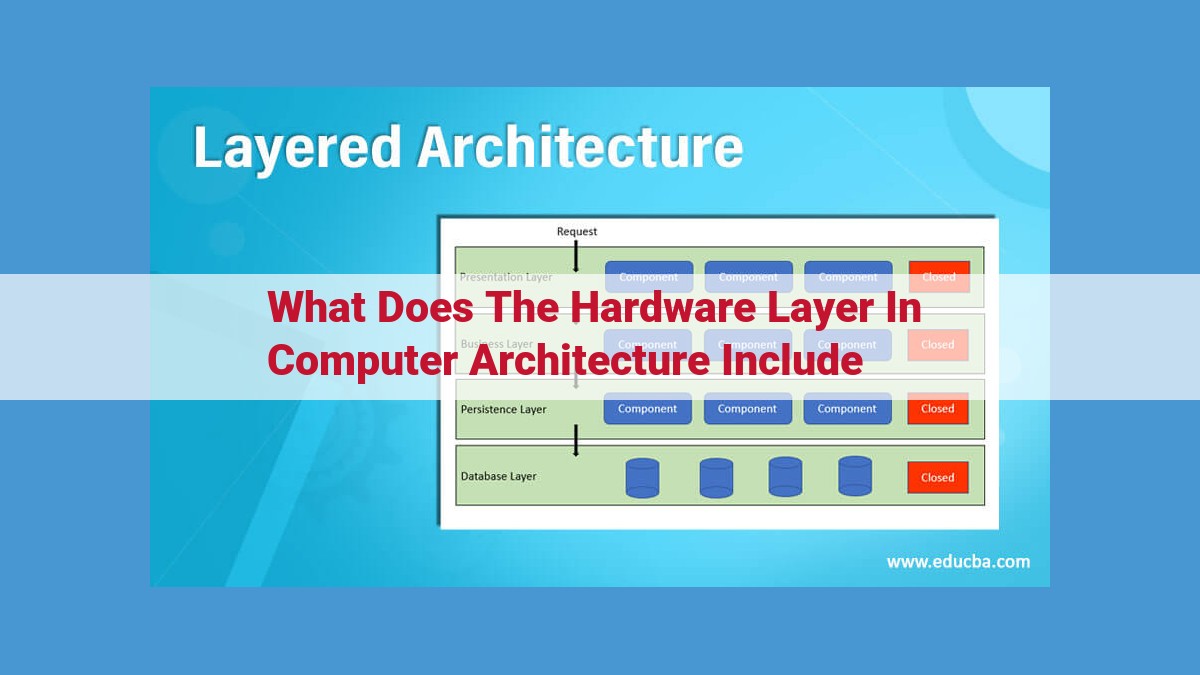The hardware layer in computer architecture encompasses the physical components that process data, execute instructions, and facilitate communication. It includes circuit boards, buses, processors, memory, and peripherals. Circuit boards connect electronic components, while buses provide pathways for data communication between components. Processors execute instructions and control system operations. Memory stores data and programs, while peripherals interact with users and transmit data. Understanding the hardware layer is essential for comprehending how computer systems process data and interact with the environment.
The Hardware Layer: The Foundation of Computing
At the core of every computer lies a complex network of physical components known as the hardware layer. This layer forms the tangible foundation upon which the digital world we navigate is built, enabling the seamless processing of data, execution of instructions, and facilitation of communication.
The hardware layer is an intricate tapestry of circuit boards, buses, processors, memory, peripherals, and more. Each component plays a critical role in orchestrating the symphony of digital operations.
The circuit boards are the electronic backbone of the hardware layer. They meticulously connect and support an array of components, including transistors, capacitors, and resistors. These components manipulate electrical signals to perform logical operations, giving rise to the processing power that drives our computers.
Buses serve as the information superhighways of the hardware layer. They establish connections between components, allowing data to flow seamlessly between the processor, memory, and peripherals. Buses play a pivotal role in determining the overall speed and efficiency of a computer system.
The processor is the central nervous system of the hardware layer. It interprets and executes instructions, acting as the brain that orchestrates all computational tasks. The processor’s design and capabilities are dictated by the underlying computer architecture, which defines the fundamental rules for how the computer operates.
Memory is the digital vault that stores data and programs. RAM (Random Access Memory) holds information currently being processed, while ROM (Read-Only Memory) contains permanent data. Storage devices like hard drives and solid-state drives provide long-term data storage, ensuring that your precious files are safeguarded even after the computer is powered down.
Peripherals bridge the gap between the computer and the user. Input devices, such as keyboards and mice, allow you to interact with the computer and feed it data. Output devices, such as monitors and printers, display processed data and transform digital information into tangible form. Communication devices connect computers to networks and enable seamless data exchange and communication.
Understanding the hardware layer is essential for grasping the inner workings of computer systems. It serves as the physical substrate upon which all software and applications run, empowering us to harness the transformative power of computing.
Understanding the Hardware Layer: Printed Circuit Boards
At the core of every computer lies a symphony of electronic components, each playing a crucial role in transforming raw data into meaningful information. These components reside on the hardware layer, the foundation upon which all other layers of a computer system are built. One vital component within this hardware layer is the printed circuit board (PCB).
PCBs are the glue that holds together the intricate web of electronic components within a computer. They provide a substrate for connecting these components, enabling them to communicate and exchange data. The design and layout of a PCB are governed by the principles of electrical engineering, ensuring optimal signal flow and minimizing interference.
Imagine a meticulously crafted tapestry woven with copper traces and adorned with resistors, capacitors, and transistors. Each component, like a tiny cog in a vast machine, performs a specific function. Resistors regulate the flow of electricity, capacitors store electrical energy, and transistors act as switches, controlling the flow of data.
These components are carefully arranged on the PCB, their positions precisely determined to optimize performance. Electrical traces, the copper pathways etched onto the board, connect these components, allowing signals to travel from one point to another. It’s a complex dance of electrons, orchestrated by the physical layout of the PCB.
The design of a PCB is not merely an exercise in electrical engineering; it’s an art form. Engineers carefully consider factors such as heat dissipation, electromagnetic interference, and signal integrity to ensure the PCB operates efficiently and reliably. From the smallest single-layer PCB to the most complex multi-layer board, each design is a testament to the ingenuity of engineers striving to achieve optimal performance.
Buses:
- Explain the function of buses as pathways for data communication between components.
- Describe the role of buses in establishing connections between multiple computers or devices in a network.
- Discuss how the arrangement of buses influences the overall system architecture.
Buses: The Data Highways of Computer Systems
In the heart of every computer, beneath the sleek exterior and complex software, lies a hidden world of intricate circuitry that governs the lifeblood of modern technology: the hardware layer. And within this hardware realm, buses serve as the vital pathways through which data flows, connecting the various components that make up our digital devices.
Imagine a bustling city, where traffic flows seamlessly along interconnected roads. Just as in this urban landscape, buses in computer systems transport critical information between processors, memory, and input/output devices. These data highways allow for the swift and efficient exchange of instructions, data, and results, ensuring the smooth execution of tasks and programs.
Buses play a crucial role not only within a single computer but also in establishing connections between multiple devices in a network. In this realm of interconnectedness, data traverses buses to facilitate communication between computers, printers, and other peripherals. The arrangement of these buses, much like the layout of roads in a city, influences the overall performance and architecture of the system.
Types of Buses and Their Roles
Buses are typically classified based on their function:
- Data buses: These buses carry data between the processor and other components, such as memory and input/output devices. Their bandwidth and speed impact the overall data transfer rate.
- Address buses: These buses convey memory addresses from the processor to memory or I/O devices, enabling the fetching or storing of data.
- Control buses: These buses transmit control signals, such as read or write commands, between the processor and other components, orchestrating the flow of data and instructions.
Bus Architectures
The arrangement of buses also plays a pivotal role in system design. Two common bus architectures include:
- Single-bus architecture: In this design, a single bus connects all components to the processor, providing a centralized pathway for data communication.
- Multi-bus architecture: In this approach, multiple buses are used for different purposes, such as a data bus for data transfer and an address bus for memory addressing.
The choice of bus architecture depends on factors such as the number of components, the desired performance, and the scalability requirements of the system.
In the world of computer hardware, buses are the unsung heroes that seamlessly connect the various components, enabling the flow of data and instructions that drive the digital world. Their intricate designs and strategic arrangements are essential for ensuring efficient data transfer, establishing inter-device communication, and shaping the overall architecture of computer systems.
The Processor: The Brain of the Machine
At the heart of every computer lies the processor, the central processing unit (CPU), responsible for carrying out the instructions that drive the system. It’s the maestro that conducts the symphony of electronic signals, turning raw data into meaningful information.
The design and capabilities of a processor are dictated by the computer architecture, which defines the overall structure and organization of the system. Each processor is a marvel of engineering, composed of digital logic circuits, the microscopic building blocks that manipulate electrical signals to perform calculations and process data.
These circuits operate according to the fundamental principles of Boolean algebra, where the movement of electrons represents the binary language of computers (0s and 1s). Through a series of logical operations, processors execute instructions, transforming data into useful output.
The processor’s architecture determines its clock speed, measured in gigahertz (GHz), which represents the rate at which it can execute instructions. The number of cores, another crucial aspect, refers to the multiple independent processing units within the processor, each capable of handling separate tasks simultaneously, enhancing the overall performance.
Memory:
- Describe RAM (Random Access Memory) and its role in storing data and programs currently being processed.
- Explain ROM (Read-Only Memory) and its use in storing permanent data and programs.
- Discuss storage devices like hard drives and solid-state drives for long-term data storage.
- Introduce data structures and their significance in efficiently organizing and retrieving data.
Memory: The Vital Storage House of a Computer System
At the heart of any computer, the hardware layer plays a crucial role in processing data, executing instructions, and facilitating communication. Among its essential components lies “memory,” a vital storage house that holds the operating programs and data amidst the computer’s tireless operations.
RAM: The Agile Data Custodian
Within the realm of memory, Random Access Memory (RAM) stands out as a dynamic custodian of data. Unlike its companion, Read-Only Memory (ROM), RAM allows for the rapid writing and reading of information. It serves as a temporary repository for operating programs and data currently being processed by the processor, ensuring swift access to the information that fuels the computer’s operations.
ROM: The Immutable Keeper of Secrets
In contrast to RAM’s mutable nature, Read-Only Memory (ROM) holds permanent data and programs that remain unchangeable throughout the system’s operation. These might include essential routines such as the system’s boot instructions or configurations that remain constant amidst the changing tides of data being processed. ROM provides enduring stability, ensuring that the computer’s foundational elements are always at the ready.
Storage Giants: Hard Drives and Solid-State Drives
Beyond the immediate reach of RAM, long-term storage devices come into play, offering vast repositories for data that spans beyond the limits of temporary memory. Hard drives and solid-state drives (SSDs) provide spacious havens for data, storing everything from large files to entire operating systems. These storage giants enable persistent data retention, allowing users to retrieve information even after the system has been powered down and restarted.
Data Structures: Organizing the Digital Tapestry
Within the vast expanse of memory, data structures emerge as indispensable tools for organizing and retrieving data with efficiency. These logical arrangements classify and structure data in a manner that optimizes access speeds and minimizes search times. Data structures are the digital architects behind the seamless retrieval of information, ensuring that the right data is at the right place at the right time.
Peripherals: The Bridge Between Humans and Machines
In the intricate world of computers, the hardware layer provides the foundation for data processing, instruction execution, and communication. Among its essential components are peripherals, which serve as the gateways between humans and machines, facilitating user interaction and data exchange.
Input Devices: The Power of Human Input
Input devices empower users to interact with computers, providing a means to convey their intentions and enter data. They come in various forms, each tailored to specific tasks. Keyboards and mice are ubiquitous tools for text entry and navigation, while touch screens offer an intuitive and tactile experience for mobile devices. Scanners and microphones allow for the digitization of physical documents and voice recordings, respectively.
Output Devices: Making Information Visible
Output devices transform processed data into a form that humans can perceive and interpret. Monitors display graphical interfaces and text, allowing users to visualize information and interact with software applications. Printers produce hard copies of documents, enabling permanent storage and distribution. Speakers and headphones deliver audio output, providing feedback, conveying information, and enhancing entertainment experiences.
Communication Devices: Connecting the Digital World
Communication devices facilitate data transmission and communication within and between computers and networks. Modems and network cards enable internet connectivity, allowing computers to exchange information over long distances. Wireless technologies like Wi-Fi and Bluetooth provide short-range wireless communication for mobile devices and peripherals.
Interaction Design: Prioritizing Usability and Comfort
Interaction design plays a crucial role in ensuring that peripherals are not just functional but also usable, comfortable, and ergonomically sound. It involves considering factors such as button placement, screen size, and device weight to enhance user experience. By understanding human factors and applying design principles, interaction designers create peripherals that are intuitive to use and minimize strain on users’ bodies.
In conclusion, peripherals are integral to the hardware layer of computer architecture. They provide the means for user interaction, data input, and output, enabling seamless communication between humans and machines. Understanding the role of peripherals is essential for a comprehensive understanding of computer systems and their interactions with the world around us.