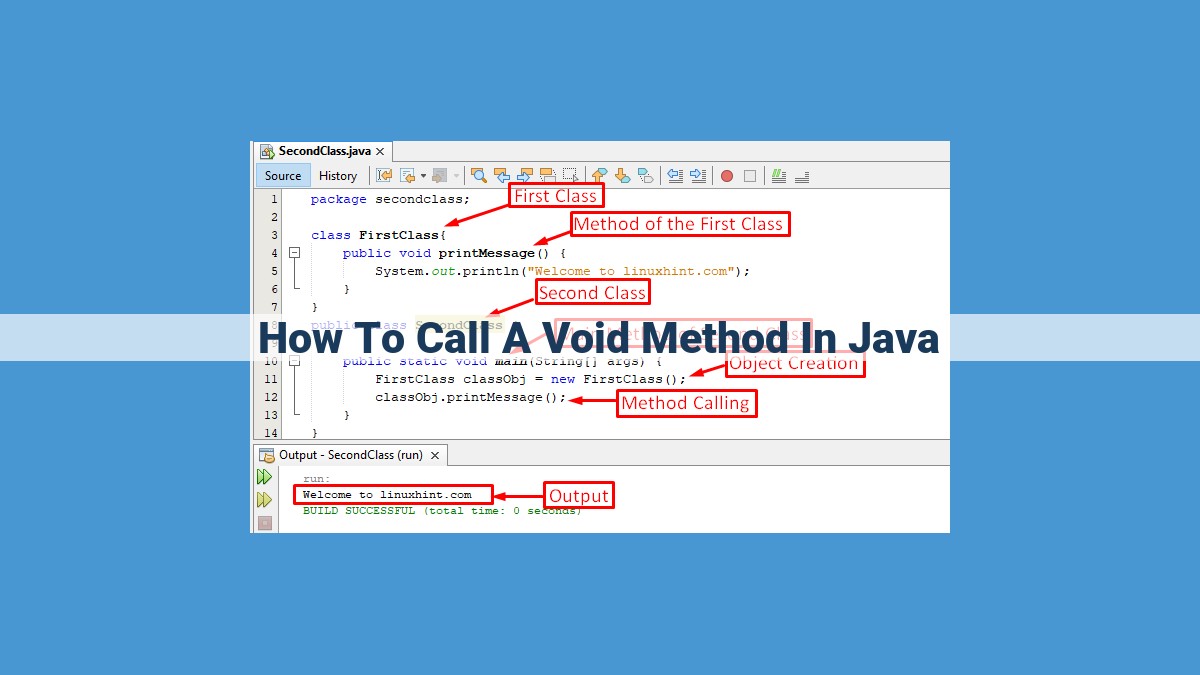In Java, void methods do not return any value. To invoke a void method, identify the method signature (name and parameter list) and its location in the code. Then, use the method name followed by parentheses to call it, passing any required arguments. For instance, consider the print() method in the System.out class, which takes a string argument. To call this method, use the syntax System.out.print("Hello") to print “Hello” to the console.
- Definition and purpose of void methods.
- Syntax and structure of a void method declaration.
What is a Void Method?
In the realm of programming, void methods are like selfless servants. They don’t return any tangible value but diligently perform tasks that keep your code running smoothly. They serve a crucial purpose in Java, helping you organize and structure your code for greater efficiency.
How to Recognize a Void Method
Void methods don’t shy away from their identity. Their signature is unmistakable: they lack a return type. Instead of declaring a data type like int or String, a void method simply declares void. This lets the compiler know that it won’t be providing any explicit output.
Invoking a Void Method
Calling a void method is a straightforward process. Simply use the method name and parentheses, just like you would for any other method. Even though void methods don’t return values, they can still take arguments, which provide them with the necessary information to do their job.
Practical Applications
Void methods are versatile tools with a wide range of uses. They’re often employed for:
- Console output: Displaying information on the console, such as user prompts or error messages.
- Event handling: Responding to specific events, such as button clicks or keyboard input.
- Code organization: Grouping related functionality into reusable blocks, improving code readability and maintainability.
Void methods are an essential part of the Java arsenal, offering a powerful way to organize and execute tasks without returning values. Understanding how to use them effectively will not only enhance your coding skills but also make your code more efficient and easier to maintain. So, embrace the void and unleash the power of these selfless servants in your Java projects!
Invoking a Void Method: Step-by-Step Guide
Identifying Void Methods in Code
Void methods declare their lack of return value explicitly through their method signature. In Java, the method signature includes the method name, a list of parameters (inputs), and the return type. For void methods, the return type is simply void.
For example, consider this method declaration:
public void printMessage(String message) {
// Code to print the message
}
This method takes a string parameter named message but explicitly specifies its return type as void, indicating that it doesn’t return any value.
Calling a Void Method
Invoking a void method is similar to calling a method with a return value. Here are the steps:
- Identify the method to be invoked: Ensure that the method is declared as
voidin the method signature. - Pass arguments (if required): The method may require certain input parameters, which should be provided as arguments.
- Call the method: Use the method name followed by parentheses, e.g.,
printMessage("Hello world!").
Remember: Void methods do not return values, so you can’t assign their result to a variable. Their purpose is to perform actions, such as printing to the console or updating internal state.
Example:
Consider the following code snippet:
// Create an instance of the class containing the void method
MyClass instance = new MyClass();
// Invoke the printMessage method with the argument "Welcome"
instance.printMessage("Welcome");
In this example, the printMessage method is a void method that doesn’t return any value. It simply prints the provided message to the console.
Related Concepts: Method Invocation and Method Signature
In the realm of programming, the concept of method invocation plays a crucial role in understanding how void methods function. Method invocation, simply put, refers to the process of calling a method and executing its code. This process is fundamental to the operation of any program, allowing different parts of the code to interact and collaborate.
When it comes to void methods, method invocation is slightly different from invoking methods that return a value. Void methods, as their name suggests, do not return any value. They are designed to perform specific actions or tasks, and their primary goal is to modify the program’s state in some way.
However, the syntax for invoking void methods is similar to that of invoking methods that return a value. You simply use the method name followed by the appropriate arguments. The key difference lies in the way the compiler handles the method call. In the case of void methods, the compiler simply executes the method’s code without expecting any return value.
Another important concept related to void methods is the method signature. The method signature is essentially the declaration of the method in the code. It specifies the method’s name, the types of its parameters, and the type of the return value (or “void” in the case of void methods). The method signature plays a pivotal role in determining whether a method is void or not.
Understanding the concepts of method invocation and method signature is essential for effective use of void methods in Java programming. These concepts provide a solid foundation for leveraging the power of void methods to accomplish a wide range of programming tasks.
Example Usage Scenarios:
- Illustrate practical applications of void methods, such as console output and event handling.
- Provide real-world examples and code snippets.
Example Usage Scenarios: Practical Applications of Void Methods
In the realm of software development, void methods play a crucial role in shaping the behavior of your programs. Their ability to perform actions without returning any specific results makes them indispensable for a wide range of scenarios.
Console Output: A Gateway to Communication
One of the most common uses of void methods is to facilitate communication with the outside world, particularly via the console. The System.out.println() method, a prime example of a void method, enables you to print messages and other information to the console window. This allows your program to inform users about important events, display error messages, and provide feedback during execution.
Event Handling: Empowering User Interaction
Another practical application of void methods lies in the realm of event handling. When users interact with a graphical user interface (GUI), they trigger events such as button clicks or mouse movements. To respond to these events appropriately, your program must employ void methods that handle the events and initiate the desired actions. For instance, a button click event could trigger a void method that opens a new window, updates a dataset, or performs a calculation.
Beyond the Surface: Real-World Examples
To further illustrate the versatility of void methods, consider the following real-world examples:
- Logging: Void methods are commonly used to log events, errors, and other information for debugging and troubleshooting purposes.
- Callbacks: In asynchronous programming, void methods serve as callbacks that are invoked when a specific event occurs, such as the completion of an asynchronous task.
- Event-Driven Programming: In event-driven programming models, void methods are the workhorses that respond to events and execute the corresponding actions.
Void methods are an indispensable tool in the arsenal of any Java programmer. By understanding their purpose and how to employ them effectively, you can unlock the full potential of your programs and create software that interacts seamlessly with users and responds appropriately to events. Embrace the power of void methods and elevate your Java programming skills to new heights.