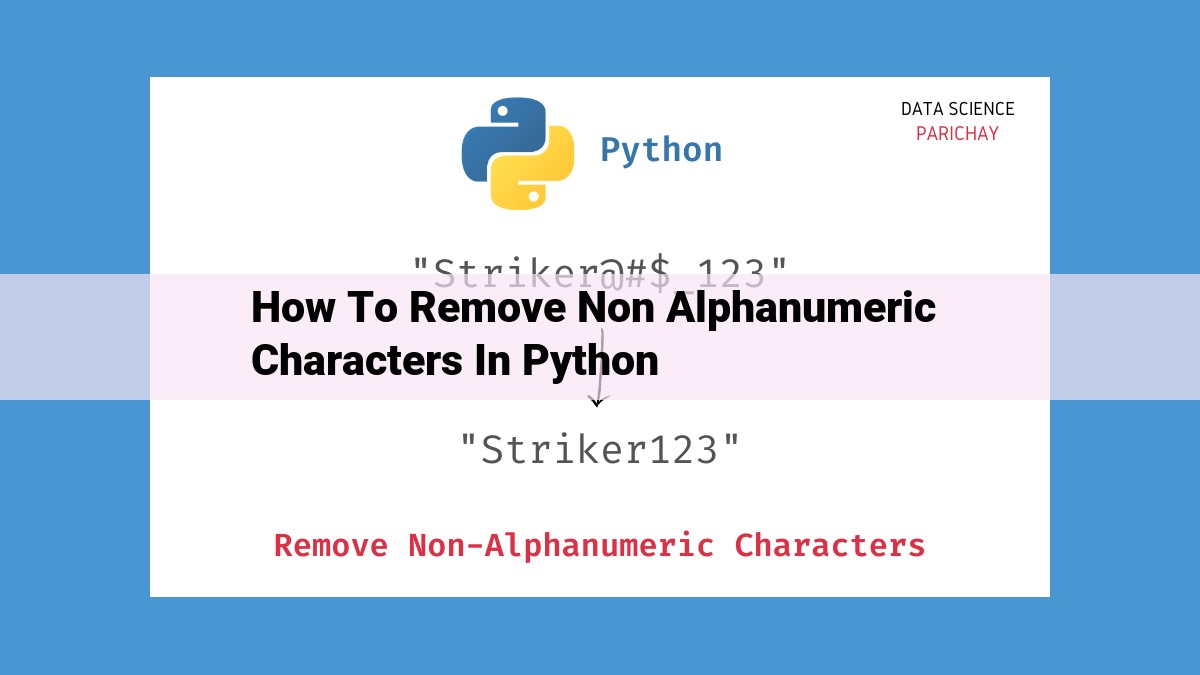To remove non-alphanumeric characters in Python, employ the following methods:
– str.replace() replaces specific characters or sequences.
– str.translate() maps characters to replacements using a translation table.
– Regular expressions match and remove non-alphanumeric characters.
– String comprehension filters out non-alphanumeric characters.
– Lambda functions define a filter to remove non-alphanumeric characters.
Importance of Removing Non-Alphanumeric Characters for Data Cleaning and Preprocessing
When working with data, it’s crucial to ensure its cleanliness and accuracy. One essential step in this process is removing non-alphanumeric characters like spaces, punctuation, and special symbols. These extraneous characters can distort data integrity and make it challenging to analyze and interpret effectively.
By eliminating these non-essential characters, we can:
- Standardize data formats across different sources
- Ensure consistent comparisons and operations
- Improve the accuracy of data-driven insights
- Enhance the efficiency of machine learning algorithms
Methods for Removing Non-Alphanumeric Characters
There are several methods to remove non-alphanumeric characters from data in Python. These methods offer different levels of flexibility and efficiency, depending on your specific requirements:
String.replace()
The simplest method is to use the str.replace() function. This function allows you to replace specific characters or sequences with empty strings. For example:
string = "data_with_special@characters#?!$"
cleaned_string = string.replace("@", "").replace("#", "").replace("?", "").replace("!", "").replace("$", "")
String.translate()
For more complex character replacements, the str.translate() function is effective. It takes a translation table as input, where you can map characters to their desired replacements.
import string
table = str.maketrans("", "", string.punctuation)
cleaned_string = string.translate(table)
Regular Expressions
Regular expressions (regex) are powerful patterns that can match and manipulate strings. Using regex, you can define complex rules for identifying and removing non-alphanumeric characters.
import re
pattern = r"[^\w\s]"
cleaned_string = re.sub(pattern, "", string)
String Comprehension
String comprehensions provide a concise way to filter out non-alphanumeric characters. They use a list comprehension syntax to iterate through the string and select only the characters you need.
cleaned_string = [char for char in string if char.isalnum()]
Lambda Functions
Lambda functions offer a quick and anonymous way to define custom filter functions. You can use them with built-in Python functions like filter() to remove non-alphanumeric characters.
cleaned_string = ''.join(filter(lambda char: char.isalnum(), string))
Removing non-alphanumeric characters is a fundamental step in data cleaning and preprocessing. By adopting any of the methods discussed in this article, you can ensure that your data is clean, consistent, and ready for accurate analysis. Remember to choose the most appropriate method based on the complexities and requirements of your dataset.
Removing Non-Alphanumeric Characters: A Comprehensive Guide
Understanding the Importance
Data cleaning is a crucial step in data analysis. One essential aspect of data cleaning is removing non-alphanumeric characters, which can interfere with data analysis and interpretation. Non-alphanumeric characters can include spaces, punctuation marks, symbols, and special characters.
Using String.replace() to Replace Specific Characters
Python provides a convenient method, str.replace(), to replace specific characters or sequences. It takes two mandatory arguments:
- Old: The character or sequence you want to replace.
- New: The character or sequence you want to replace the old one with.
For example, the following code replaces all occurrences of the comma (,) with an empty string ('') in the variable text:
text = "Hello, world!"
text = text.replace(",", "")
print(text) # Output: "Hello world!"
You can also use str.replace() to replace multiple characters or sequences at once. Simply pass a list of old characters and their corresponding new characters as arguments.
text = "This is a sentence with multiple spaces."
chars_to_replace = [" ", "-"]
new_chars = ["", ""]
text = text.replace(*chars_to_replace, *new_chars)
print(text) # Output: "Thisisasentencewithmultiplespaces."
Remove the Clutter: Mastering Non-Alphanumeric Character Removal with String.translate()
In the realm of data analysis, where precision reigns supreme, removing non-alphanumeric characters is a crucial step towards extracting meaningful insights. Among the various methods at our disposal, String.translate() stands as a versatile tool for this task.
String.translate() allows you to define a translation table, a mapping of characters to their replacements. This provides you with granular control over which characters to remove and how to replace them. For instance, to replace all non-alphanumeric characters with a space, simply create a translation table:
translation_table = {ord(char): ' ' for char in string.punctuation + string.whitespace}
where string.punctuation and string.whitespace are pre-defined sets of punctuation and whitespace characters. You can then apply this translation table to your string using:
cleaned_string = original_string.translate(translation_table)
String.translate() offers flexibility in defining replacements as well. You can map non-alphanumeric characters to empty strings to remove them entirely, or replace them with meaningful characters for further analysis.
Moreover, String.translate() efficiently handles Unicode characters and can be combined with other string manipulation methods for more complex transformations.
So, the next time you encounter non-alphanumeric characters clouding your data, remember the power of String.translate(). With its translation table capabilities, it’s an indispensable tool in your data wrangling arsenal, enabling you to seamlessly extract the essential information from your data.
Removing Non-Alphanumeric Characters with Regular Expressions
In the realm of data preprocessing, removing non-alphanumeric characters is a crucial step to ensure data integrity and accuracy. Among the many methods available, regular expressions stand out as a powerful tool for this task.
Regular expressions are a powerful technique for pattern matching and manipulation, and they can be leveraged to identify and extract specific character sequences within a string. By crafting a carefully tailored regular expression, we can effortlessly pinpoint and remove non-alphanumeric characters, paving the way for cleaner, more usable data.
The Syntax of Regular Expressions
Regular expressions follow a specific syntax that allows us to define the patterns we wish to match. Let’s demystify this syntax with an example:
[^\w\s]
This regular expression matches any character that is not an alphanumeric character or a whitespace character. The two key components of this expression are:
[^\w\s]: This is the main matching pattern, where\wrepresents alphanumeric characters and\srepresents whitespace characters. The^symbol negates the pattern, so it matches anything that is not specified within the square brackets.[]: These square brackets enclose the character classes that we wish to match. In our example, we have a single character class that matches non-alphanumeric characters and non-whitespace characters.
Using Regular Expressions in Python
Python provides the re module, which offers a comprehensive suite of functions for working with regular expressions. To remove non-alphanumeric characters using regular expressions in Python, we can utilize the re.sub() function. This function takes three parameters:
- The regular expression pattern
- The replacement pattern
- The string to be processed
Here’s an example code snippet:
import re
string = "This string contains non-alphanumeric characters.!@#$%^&*"
cleaned_string = re.sub(r"[^\w\s]", "", string)
print(cleaned_string) # Output: This string contains nonalphanumeric characters
In this code, we:
- Import the
remodule. - Define a string containing non-alphanumeric characters.
- Use the
re.sub()function to remove non-alphanumeric characters. - Print the cleaned string.
Regular expressions offer a concise and efficient way to handle complex string manipulation tasks. By harnessing their power, we can effectively remove non-alphanumeric characters, enhancing the quality of our data and setting the stage for accurate and meaningful analysis.
String Comprehension: Filtering Out Non-Alphanumeric Characters with Elegance
In the realm of data analysis, cleaning and preprocessing data are crucial tasks. Removing non-alphanumeric characters is a common requirement, as these characters can introduce noise and hinder the accuracy of our analyses.
One powerful tool for this task is string comprehension. String comprehensions allow us to create new strings by iterating over existing strings and applying a transformation to each element. To filter out non-alphanumeric characters using a string comprehension, we can use the following code:
new_string = "".join([ch for ch in old_string if ch.isalnum()])
This code iterates over each character in the old string. For each character, it checks if it is alphanumeric using the isalnum() method. If the character is alphanumeric, it is added to the new string. This process is repeated for all characters in the old string, and the final result is a new string containing only alphanumeric characters.
String comprehensions are a concise and elegant way to filter out non-alphanumeric characters. They are easy to read and understand, and they can be used to perform a wide variety of string manipulation tasks. By mastering string comprehensions, you can streamline your data cleaning and preprocessing processes and ensure that your data is ready for analysis.
Removing Non-Alphanumeric Characters: A Comprehensive Guide with Lambda Functions
In the realm of data analysis, the cleanliness and accuracy of your data are paramount. Non-alphanumeric characters, such as punctuation, symbols, and special characters, can wreak havoc on your data pipeline, hindering your ability to process and interpret it effectively.
To combat this challenge, we present the power of lambda functions for removing non-alphanumeric characters. Lambda functions are anonymous functions that allow you to write concise, inline code that can be used to filter, transform, and manipulate data.
Imagine you have a dataset containing product descriptions. To extract meaningful insights, you need to cleanse the data by removing characters like commas, periods, and dollar signs. A lambda function can do this effortlessly:
clean_data = data['description'].apply(lambda x: ''.join(filter(str.isalnum, x)))
In this code, the apply() method applies the lambda function to each element in the description column of the data dataframe. The lambda function defines an inline function that:
- Iterates over each character in the string (
x) - Uses the
str.isalnum()method to check if each character is alphanumeric - Filters out non-alphanumeric characters using the
filter()function - Joins the remaining characters into a new string using
join()
The resulting clean_data will contain only alphanumeric characters, making your data analysis more accurate and efficient.
Benefits of Lambda Functions for Character Removal:
- Conciseness: Lambda functions offer a compact and elegant way to perform simple operations like character removal.
- Inline Code: They can be defined within the function call, eliminating the need for separate helper functions.
- Flexibility: Lambda functions can be used with various Python methods like
apply(),map(), andfilter(), providing flexibility in data manipulation.
By leveraging lambda functions for character removal, you can streamline your data cleaning process, ensuring the integrity and quality of your analysis.