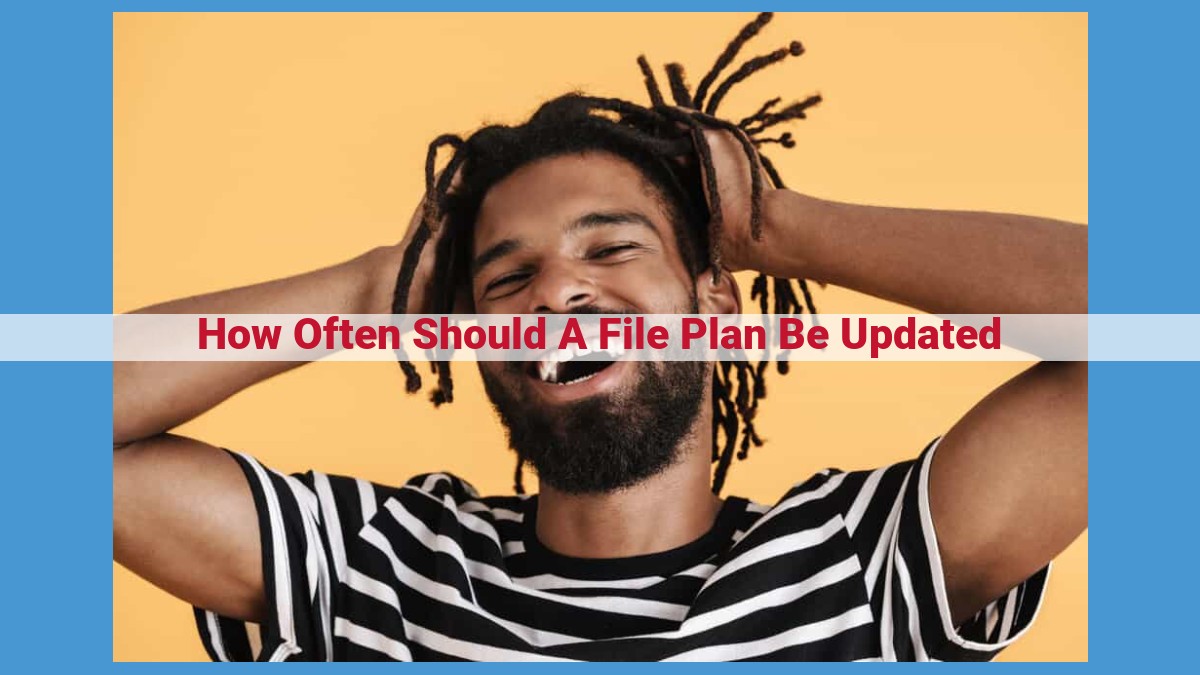File plans should be updated regularly to ensure compliance with regulatory requirements, mitigate risks, and align with business needs. The frequency of updates depends on factors such as file sensitivity, industry regulations, and resource availability. Regular updates can help maintain file accessibility, avoid penalties, improve operational efficiency, and reduce legal liabilities.
Frequency of File Plan Updates: Striking a Balance
In the ever-evolving digital landscape, maintaining an up-to-date file plan is paramount. Regularly updating your plan ensures that your vital information is organized, accessible, and secure. However, determining the optimal frequency of updates can be a delicate balancing act.
The Importance of Regularly Updating File Plans
Outdated file plans can lead to a host of problems, including:
- Wasted time and resources spent searching for lost or misfiled documents
- Security breaches due to inadequate access controls
- Legal liabilities if files are not retained as required by regulations
Factors To Consider
The frequency of file plan updates should be tailored to the specific needs of your organization, considering the following factors:
- Nature of the Files: Highly sensitive or frequently changing files may require more frequent updates.
- Regulatory Requirements: Compliance mandates may dictate specific file retention periods and update schedules.
- Business Needs: File plan updates should align with business processes and operational requirements.
Striking a Balance
Determining the ideal update frequency involves weighing these factors against constraints such as time, resources, and risk tolerance. Consider the following guidelines:
- Regular Updates: Monthly or quarterly updates are often recommended to keep file plans current and aligned with evolving needs.
- Risk Assessment: High-risk files or regulations may necessitate more frequent updates.
- Resource Availability: Allocate sufficient resources to ensure updates can be completed timely and effectively.
Regular file plan updates are an essential element of information management. By carefully considering the factors outlined above, you can establish an update frequency that optimizes efficiency, compliance, and security. Remember, an organized and accessible filing system is a key asset for any organization looking to thrive in the digital age.
The Nature of the Files: A Key Factor in File Plan Updates
When it comes to updating file plans, the nature of the files you’re dealing with is paramount. Sensitive information, such as financial records or employee data, should be handled with the utmost care. These files often require high levels of security and may need to be updated more frequently to protect against data breaches.
The importance of the files should also be considered. Any files that are critical to your business operations, such as contracts or project plans, should be prioritized for updates. These files can have a significant impact on your business if they’re not up-to-date.
Finally, the frequency of changes to the files should also be taken into account. Some files may only need to be updated occasionally, while others may need to be revised on a regular basis. If files are frequently changing, it’s important to have a plan in place to ensure that updates are made as needed.
By understanding the nature of your files, you can better determine the frequency and scope of your file plan updates. This will help you keep your files organized, secure, and compliant with regulations.
Regulatory Requirements: Navigating the Legal Landscape
Stay Compliant with Industry-Specific File Retention Periods
In the realm of file management, compliance is paramount. Industry-specific file retention periods dictate the length of time businesses must retain certain types of files. Failure to adhere to these regulations can lead to significant penalties and legal liabilities. It’s crucial to familiarize yourself with the retention periods applicable to your industry and ensure that your file plan aligns accordingly.
Avoid Costly Penalties and Legal Liabilities
Staying compliant with regulatory file retention requirements not only safeguards your business from costly penalties but also protects it from legal exposure. Non-compliance can result in fines, reputational damage, and even potential lawsuits. By diligently following the prescribed retention schedules, you can minimize these risks and maintain the trust of your customers, partners, and regulators.
Understand the Financial and Operational Implications of Regulatory Updates
Regulatory updates are inevitable, and it’s essential to plan for their financial and operational implications. Scheduled updates can help you stay ahead of the curve and avoid disruptions caused by sudden changes in regulations. Additionally, allocating sufficient resources for file plan maintenance and updating ensures that these tasks are conducted efficiently, minimizing the impact on your business operations.
Business Needs:
- Aligning updates with business processes and operational requirements
- Prioritizing updates based on risk assessment
- Allocating resources for necessary updates
Business-Driven File Plan Updates: Aligning with Processes and Priorities
In the realm of information management, file plans serve as the blueprints that guide the organization, storage, and retrieval of essential business records. Regularly updating these plans is crucial for maintaining compliance, mitigating risks, and ensuring efficient day-to-day operations.
Aligning with Business Processes and Requirements
File plans should be meticulously tailored to align seamlessly with the specific business processes and operational requirements of an organization. By considering how files are created, used, shared, and retained, businesses can establish a comprehensive file plan that supports their unique workflow. This meticulous alignment ensures that records are accessible when needed, without unnecessary clutter or redundancy.
Risk-Based Prioritization
Every business faces unique risks related to the handling and storage of files. A thorough risk assessment is essential for identifying the most critical records that require regular updates. By prioritizing updates based on their potential impact and legal implications, businesses can allocate resources effectively, focusing on the areas that pose the greatest threats.
Resource Allocation for Essential Updates
File plan updates require careful resource allocation, including time, personnel, and technology. Businesses must assess their available resources and prioritize the most essential updates. By investing in the necessary tools and expertise, organizations can ensure that their file plans remain up-to-date and aligned with their ever-evolving business needs.
Risk Assessment: Navigating the Perils of Outdated File Plans
When it comes to managing your organization’s files, a comprehensive file plan is essential. Regular updates to this plan ensure compliance, optimize operations, and mitigate risks. Overlooking updates can put your organization at risk, exposing it to penalties, legal liabilities, and even operational setbacks.
Potential Risks Associated with Outdated File Plans
Out-of-date file plans can create a domino effect of hazards:
- Data Loss: Obsolete plans may not account for changes in file storage protocols or software, leading to potential data loss or inaccessibility.
- Compliance Violations: Failure to adhere to industry-specific retention periods can result in fines and reputational damage.
- Operational Inefficiency: Outdated plans can hinder file management processes, slowing down operations and reducing productivity.
Resource Constraints and Mitigation Strategies
Limited resources can pose a challenge to frequent file plan updates. However, proactive risk management can help mitigate these constraints:
- Prioritize Updates: Conduct a risk assessment to identify files with high sensitivity and regulatory importance. Focus updates on these critical files.
- Leverage Technology: Utilize software and systems to automate update processes, reducing manual labor and resource allocation.
- Train Personnel: Ensure staff is adequately trained to implement and maintain updated file plans, minimizing resource constraints over time.
Impact of Risks on Daily Operations
Outdated file plans can have a ripple effect on daily operations:
- Delayed Access to Files: Outdated plans may not reflect current file locations, resulting in delays in retrieving important documents.
- Increased Security Risks: Incomplete or inaccurate plans can create vulnerabilities that compromise file security.
- Wasted Resources: Trying to manage files based on an outdated plan can lead to unnecessary effort and wasted resources.
By regularly assessing risks and proactively updating file plans, organizations can safeguard their data, comply with regulations, and optimize operations. While resource constraints may exist, a well-thought-out risk management strategy can mitigate these challenges, ensuring the integrity and accessibility of your organization’s valuable files.
File Plan Updates: Optimizing Your Resources
In the realm of file management, regular updates are vital for maintaining an efficient and compliant system. As your business evolves and regulations shift, your file plan must adapt accordingly. Available resources play a crucial role in determining the frequency and nature of these updates.
Time Constraints and Scheduling
Scheduling updates based on time constraints is essential for minimizing disruptions and ensuring a smooth workflow. Consider the time it takes to review, analyze, and update your file plan, as well as any potential downtime during the process. Prioritize updates based on their importance and potential impact on operations.
Trained Personnel
Ensuring sufficient trained personnel is a critical resource consideration. File plan updates require expertise and attention to detail. Invest in training your team members or consider outsourcing the task to a qualified records management professional.
Software and Systems
Utilizing appropriate software and systems can streamline file plan updates and automate repetitive tasks. Invest in software that allows you to:
- Maintain a centralized repository for files and documents
- Set up automated reminders for updates
- Track changes and version history
- Generate reports for compliance purposes
Cost Considerations and Resource Allocation
Cost considerations and resource allocation are crucial factors to consider when planning file plan updates. Factor in the cost of software, training, and any downtime associated with the process. Determine which resources can be allocated internally and which may require external support. Balancing cost and operational considerations is key to finding an optimal solution.
By carefully managing your available resources, you can ensure that your file plan updates are:
- Scheduled efficiently to minimize disruption
- Carried out by qualified personnel
- Supported by appropriate software and systems
- Cost-effective and aligned with business needs
Remember, regular file plan updates are not merely a task to be checked off. They are an investment in protecting your business from risk, maintaining operational efficiency, and ensuring compliance with industry regulations.
**File Plan Updates: Understanding the Cost Impact**
As businesses navigate the digital landscape, regular file plan updates become crucial. However, these updates come at financial and operational costs.
The financial implications of resource allocation are significant. Updating file plans requires dedicated personnel, specialized software, and systems. These resources come with associated costs that organizations must carefully consider.
Moreover, updates can disrupt daily operations. Scheduling and implementing updates during off-peak hours is essential to minimize disruptions. However, this may require additional resources and may impact operational efficiency.
Balancing the cost and operational considerations is critical. Organizations must prioritize updates based on risk assessments and business needs. By carefully planning and budgeting for file plan updates, businesses can mitigate the financial and operational impacts while ensuring compliance and efficiency.
Impact on Operations
Scheduling Updates to Avoid Disruption
When updating your file plan, it’s crucial to plan strategically to minimize any disruptions to your daily operations. Imagine a busy office environment where employees rely heavily on accessing and retrieving important files. An ill-timed update can cause frustration, delays, and even impact productivity. Therefore, schedule updates during periods of low activity or after business hours to avoid interrupting vital operations.
Aligning Updates with Needs and Risks
.File plan updates should be seen as opportunities to optimize business processes and enhance operational efficiency. By carefully aligning updates with the specific needs of your organization, you can improve accessibility and streamline file management. For instance, if your team frequently needs to access certain records, consider prioritizing updates for those files to ensure seamless access. Additionally, conduct risk assessments to identify potential vulnerabilities and prioritize updates accordingly. This proactive approach helps mitigate risks and ensures the integrity and availability of your files.
Balancing Cost and Operational Considerations
Updating your file plan involves both financial and operational costs. To achieve a balanced approach, assess the costs associated with resource allocation, software upgrades, and staff training. Consider the impact these costs may have on operational efficiency and productivity. By carefully evaluating these factors, you can strike an optimal balance between cost-effectiveness and maintaining smooth operations.
By giving due consideration to the impact on operations, you can ensure that file plan updates are executed strategically and with minimal disruption. By scheduling updates to minimize interruptions, aligning updates with business needs and risks, and balancing cost and operational considerations, you can optimize your file management system, enhance accessibility, and ultimately support the smooth functioning of your organization.