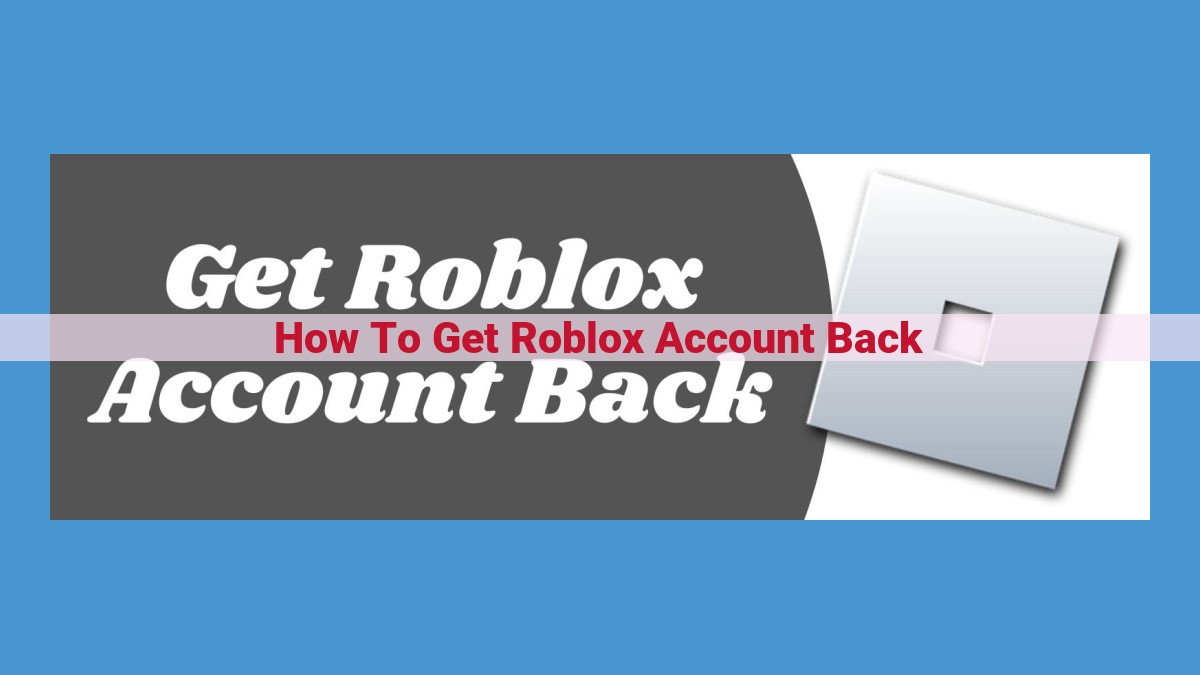To recover a lost Roblox account, check the email associated with it for account recovery notifications. If you can verify ownership through two-factor authentication or personal information, reset your password. For further assistance, contact Roblox support through the Help Center, help tickets, or email. Use a password manager and secure your account with two-factor authentication to prevent future issues and ensure its safety. Stay vigilant against phishing scams and report suspicious activity to maintain account integrity.
Verify Your Roblox Account: The First Step to Secured Gaming
In the exhilarating world of Roblox, verifying your account is a crucial step that not only enhances your gaming experience but also safeguards your virtual identity. The email address linked to your Roblox account acts as a communication hub, delivering essential notifications and updates that keep you in the loop. Verifying this email address ensures that you receive these updates promptly, allowing you to stay connected and informed while embarking on your Roblox adventures.
Importance of Verifying Your Email Address
- Personalized Communication: Roblox uses your verified email address to send you personalized updates, including news about game releases, upcoming events, and exclusive promotions. By verifying your email, you can stay up-to-date on the latest happenings in the Roblox community, ensuring you don’t miss out on any exciting opportunities.
- Security Notifications: Roblox also utilizes your verified email address to send security notifications, such as alerts about suspicious activity or unauthorized attempts to access your account. These notifications empower you to take prompt action to protect your account from potential threats.
- Account Recovery: In the unfortunate event that you forget your password or lose access to your account, a verified email address serves as a lifeline. You can use it to initiate the account recovery process, ensuring that you can regain access to your Roblox experience.
Simple Steps to Verify Your Email Address
Verifying your email address is a straightforward process that requires just a few clicks:
- Log in to your Roblox account.
- Click on the “Settings” icon located in the top right corner.
- Select the “Profile” tab.
- Scroll down to the “Email” section and click on the “Verify” button.
- A verification email will be sent to the email address associated with your account.
- Open the email and click on the verification link.
Once you have completed these steps, your email address will be successfully verified, and you can start receiving important notifications and updates from Roblox.
Protecting Your Roblox Account: Verifying Account Ownership
Maintaining the security of your Roblox account is crucial to safeguard your virtual world and in-game experiences. Verifying your account ownership serves as a fundamental step in ensuring that you retain control over your digital assets.
Understanding Account Verification
Verifying account ownership confirms that you are the rightful owner of the Roblox account you claim. This process prevents unauthorized access or fraudulent activities that could compromise your account. Roblox offers several methods to verify your ownership.
Two-Factor Authentication
- Enable Two-Factor Authentication (2FA): This feature provides an extra layer of security by requiring a unique code sent to your phone or email whenever you log in. To enable 2FA, navigate to the Roblox account settings and follow the on-screen instructions.
Providing Personal Information
- Submit Personal Information: In some cases, Roblox may request personal information, such as your phone number, email address, or birthdate, to verify your identity. Provide accurate and up-to-date information to facilitate the verification process.
Benefits of Account Verification
Verifying your account ownership offers numerous benefits:
- Enhanced Security: Prevents unauthorized access and protects your account from malicious actors.
- Smooth Account Recovery: Simplifies the process of recovering your account in case of forgotten passwords or security breaches.
- Trustworthy Reputation: Verifying your ownership indicates that you are the genuine owner of the account, enhancing your credibility within the Roblox community.
Additional Security Tips
In addition to verifying your account ownership, consider implementing these additional security measures:
- Use Strong Passwords: Create complex passwords that are difficult to guess and avoid using easily identifiable information.
- Beware of Phishing Scams: Remain vigilant against suspicious emails or messages requesting personal information or clicking on links. Report any suspicious activity to Roblox.
- Use a Password Manager: Store and generate strong passwords using a reputable password manager to enhance account security.
Forgot Your Roblox Password? Here’s How to Reset It in a Snap!
Losing access to your Roblox account can be frustrating, especially when you’re eager to embark on epic adventures. But fear not! Resetting your password is a quick and easy process that will have you back in the game in no time. Follow these step-by-step instructions to regain control of your account like a seasoned pro.
Navigate to the Roblox Password Reset Page
First things first, head over to the Roblox Password Reset page. This is where the password recovery magic happens!
Enter Your Username or Email Address
Next up, provide either your Roblox username or the email address associated with your account. This will help Roblox identify your account and initiate the password reset process.
Click “Reset Password”
Once you’ve entered your credentials, hit the “Reset Password” button. This will trigger an email to be sent to the email address linked to your account.
Check Your Inbox for a Reset Link
Keep an eye out for an email from Roblox. It will contain a link that will allow you to reset your password. If you don’t see it in your inbox, double-check your spam folder.
Enter Your New Password
Follow the link in the email to the password reset page. Here, you’ll enter a new password for your account. Make sure it’s a strong one that’s not easily guessed.
Confirm Your New Password
To finalize the process, enter your new password again in the confirmation field. This ensures that there were no typos or slip-ups.
Click “Set New Password”
Once you’re confident in your new password, click “Set New Password.” This will update your account with your new credentials, granting you access once more.
Success!
Congratulations, you’ve successfully reset your Roblox password! Time to dive back into the world of virtual adventures and create unforgettable memories.
Contacting Roblox Support for Assistance
If you’re facing any difficulties or have questions regarding your Roblox account or experience, Roblox support is readily available to assist you. They provide various channels to ensure that you receive the help you need promptly.
1. Roblox Help Center:
The Roblox Help Center is an extensive resource that addresses a wide range of common issues and provides detailed solutions. Browse through the categories and articles to find answers to your inquiries. If you’re unable to find what you’re looking for, don’t hesitate to reach out through other support channels.
2. Filing a Help Ticket:
For more complex issues that require personalized attention, you can file a help ticket. Visit the Roblox support website, select the most relevant category for your query, and provide a detailed description of the problem you’re experiencing. The support team will review your ticket and respond to you via email.
3. Sending an Email to Roblox Support:
Another option is to send an email directly to [email protected]. In your email, clearly state the issue you’re facing and provide any relevant information that may assist in resolving it. Be sure to include your Roblox username and any other details that might be necessary for the support team to assist you effectively.
File a Help Ticket for Roblox Account Recovery
When it comes to retrieving your Roblox account, filing a help ticket with the official Roblox Support team can be a valuable option. This method provides a structured and detailed way to communicate your issue and receive assistance from dedicated support professionals.
To begin, navigate to the Roblox Help Center at help.roblox.com. From the main page, click on the “Contact Support” button located on the right-hand side of the screen. You will be prompted to sign in to your Roblox account.
Once signed in, you will be taken to the support form. The first step is to select the type of issue you are encountering. Choose “Account Issues” from the drop-down menu.
Next, you will need to provide clear and concise details about your account recovery request. Describe your problem in as much detail as possible, including the specific actions you have taken and any error messages you may have encountered. Be sure to mention your username, registered email address, and any other relevant information.
Emphasize the importance of being specific and accurate in your description. This will help the support team understand your situation and provide a more efficient resolution. Use clear language and avoid using jargon or technical terms that may not be understood by the support representative.
After completing the description of your issue, you will need to provide contact information. This includes your email address and phone number. The support team may use these channels to communicate with you and provide updates on your request.
Finally, review your help ticket before submitting it. Ensure that all the information you have provided is accurate and complete. Once you are satisfied, click on the “Submit” button to send your help ticket to the Roblox Support team.
Remember, when filing a help ticket for account recovery, it is imperative to be patient. The Roblox Support team receives a high volume of requests, and it may take some time for your ticket to be processed. However, they will work diligently to assist you and resolve your issue as swiftly as possible.
Write an Effective Email to Roblox Support
If you encounter technical difficulties or account issues while playing Roblox, reaching out to Roblox support is essential. Composing a well-structured and informative email can expedite the support process and increase the likelihood of a prompt response. Here’s a step-by-step guide to help you craft an effective email to Roblox support:
Be Clear and Concise
Your email should convey your issue succinctly and accurately. Start with a brief introduction, stating your account name and the nature of your problem. Avoid using jargon or overly technical language.
Provide Relevant Details
Include all pertinent information related to your issue. This may include error codes, screenshots, or links to relevant pages. The more specific you are, the easier it will be for the support team to troubleshoot and resolve your problem.
Use a Descriptive Subject Line
Your subject line should briefly summarize the main issue you’re facing. It should be concise and attention-grabbing. For example, “Account Hacked” or “Roblox Game Crashing.”
Be Polite and Respectful
Remember that the support team is there to assist you. Use a polite and professional tone and avoid being confrontational. Express your appreciation for their time and assistance.
Proofread Before Sending
Before hitting the “Send” button, carefully review your email for any spelling or grammatical errors. An email with good grammar and formatting is more likely to be taken seriously and responded to promptly.
Follow-Up if Needed
If you don’t receive a response within a few days, you can follow up with a reminder email. Be patient, as the support team may be handling a high volume of requests. However, don’t spam them with multiple emails, as this can delay your response.
By following these guidelines, you can increase your chances of getting a quick and helpful response from Roblox support. Remember to be clear, concise, and respectful, and provide all the necessary information to help them resolve your issue efficiently.
Safeguard Your Roblox Account with a Password Manager
In the vast world of Roblox, securing your account is paramount. Amidst the thrilling adventures and virtual interactions, it’s easy to overlook the importance of safeguarding your login credentials. That’s where password managers step in as your trusty allies.
A password manager is your digital vault, designed to store and generate strong, unique passwords for each of your accounts. By entrusting your passwords to a password manager, you eliminate the hassle of remembering countless complex combinations. It’s like having a secret codebook at your fingertips, keeping your account secure and your mind at ease.
In addition to reducing the mental load, password managers offer peace of mind. When you use the same password across multiple accounts, a breach of one account compromises all your other accounts too. Password managers eliminate this risk by ensuring that every account has its own unique password. It’s like building a fortress around your digital castle, making it nearly impenetrable.
Furthermore, password managers can automatically generate strong passwords that meet the latest security standards. No more struggling to create passwords that are both secure and easy to remember. Let your password manager be your password guardian, creating virtually unbreakable passwords that keep hackers at bay.
By embracing the use of a password manager, you’re not just protecting your Roblox account, but also safeguarding your entire digital life. It’s an investment in your cybersecurity, ensuring that your virtual adventures remain secure and enjoyable.
Secure Your Roblox Account with Two-Factor Authentication: A Foolproof Guide
Are you an avid Roblox gamer? Then, it’s time to level up your account security and keep those sneaky hackers at bay! This guide will unlock the secrets of enabling two-factor authentication (2FA), your ultimate weapon against unauthorized access.
Understanding Two-Factor Authentication:
2FA is like a cyber fortress that adds an extra layer of protection to your account. It requires you to provide two forms of verification when logging in: your password and a unique code. This code is typically sent to your mobile device or generated through an authenticator app.
Enabling Two-Factor Authentication on Roblox:
To activate this fortress on your Roblox account, follow these steps:
- Log into your Roblox account on the official website.
- Click on the Settings icon in the top-right corner.
- Navigate to the Security tab and locate the Two-Factor Authentication section.
- Select your preferred method of receiving the verification code: SMS or authenticator app.
- Follow the on-screen instructions to complete the setup.
Benefits of Two-Factor Authentication:
- Enhanced Security: 2FA makes it extremely difficult for hackers to access your account, even if they have obtained your password.
- Account Control: You remain in complete control of your account and can access it from any device.
- Peace of Mind: Knowing that your account is well-guarded brings peace of mind, allowing you to enjoy your Roblox adventures without worry.
Tips for Maximum Security:
- Use a Strong Password: Combine uppercase, lowercase, numbers, and symbols to create an unbreakable password.
- Keep Your Mobile Device Secure: Enable passcode or biometric authentication on your device to protect the verification codes.
- Review Account Activity Regularly: Monitor your login history and report any suspicious activity to Roblox immediately.
Remember:
Enabling two-factor authentication is a crucial step in guarding your Roblox fortress. By following these simple steps, you can lock out the evil hackers and enjoy hours of fun and secure gaming.
Beware of Phishing Scams: Protect Your Roblox Account
In the vibrant world of Roblox, it’s crucial to safeguard your account from malicious actors. Phishing scams are a common threat, where fraudsters attempt to trick you into revealing sensitive information or accessing your account. It’s essential to remain vigilant and take proactive measures to protect your Roblox experience.
Understanding Phishing Scams:
Phishing scams typically arrive in the form of emails or messages that appear legitimate, impersonating Roblox or other trusted entities. They often include links that redirect you to fake websites that look like the real Roblox login page. These websites request you to provide your username, password, or other personal details.
Detecting Suspicious Activity:
Phishing emails or messages often contain:
- Misspellings or grammatical errors
- Urgency or threats to suspend your account
- Requests for sensitive information (passwords, credit card numbers)
- Links to websites that don’t look quite right
Protecting Your Account:
- Never click on links in suspicious emails or messages.
- Inspect the sender’s email address carefully. Roblox will only send emails from @roblox.com or @notifications.roblox.com.
- Review the website address before entering your login information. The URL should start with https://www.roblox.com.
- Use a strong and unique password, and consider using a password manager.
- Enable two-factor authentication to add an extra layer of security to your account.
Reporting Phishing Attempts:
If you receive a suspicious email or message, don’t respond. Forward it to [email protected] and report it within the Roblox app. Your cooperation helps Roblox combat these scams and protect the entire community.
Additional Tips:
- Be cautious of third-party websites or apps that claim to offer free Robux or special items.
- Never share your account credentials with anyone, even if they claim to be from Roblox.
- Stay informed about phishing scams by following Roblox’s official social media channels and website.
By staying alert and following these guidelines, you can effectively guard against phishing scams and keep your Roblox account secure. Remember, protecting your account is key to enjoying the Roblox experience without worry.