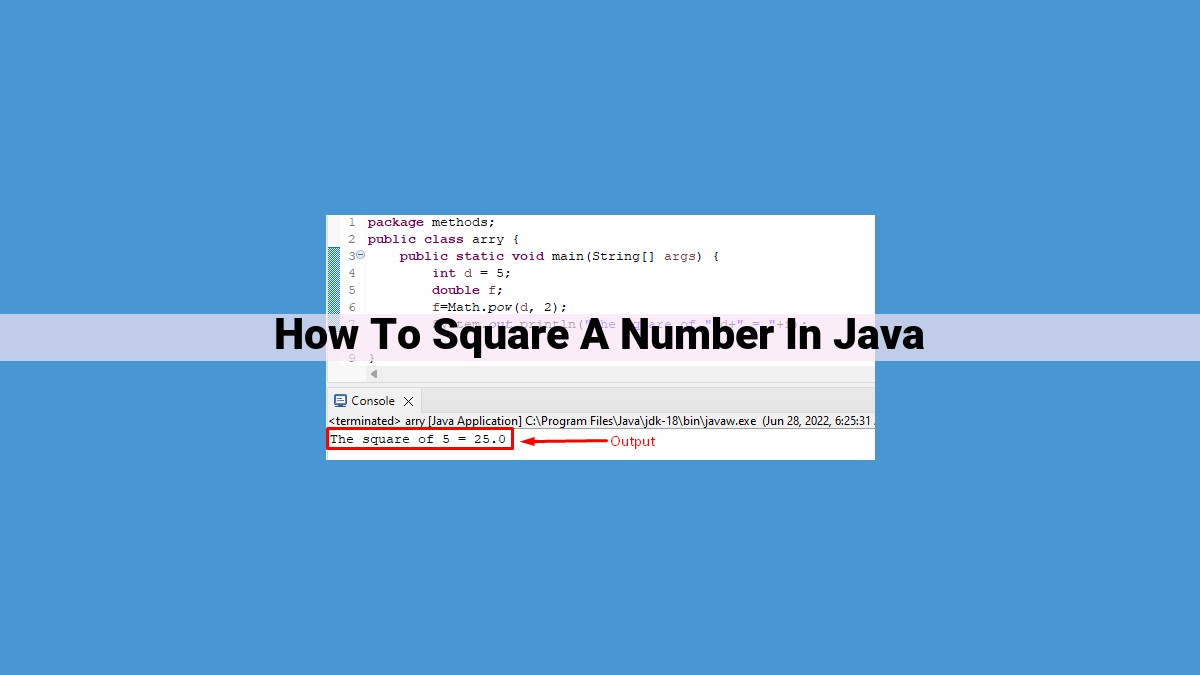Squaring a number in Java entails raising the number to the power of 2. The Math.pow method in Java’s Math class facilitates this operation, where Math.pow(base, exponent) returns the base raised to the power of the exponent. Java supports various numeric data types for squaring, including byte, short, int, long, float, and double. Squaring a number results in a double-precision floating-point value. To square a number in Java, use the following syntax: double squaredNumber = Math.pow(number, 2);. This code computes the square of ‘number’ and assigns it to ‘squaredNumber’. Integer overflow and accuracy issues should be considered when dealing with large numbers, and performance optimizations can be employed for efficient squaring operations.
- Definition of squaring a number and its importance
- Java’s Math.pow method and its function
Squaring Numbers in Java: A Beginner’s Guide
In the realm of mathematics and programming, squaring a number is a fundamental operation that involves multiplying a number by itself. This concept is widely used in various applications, from geometric calculations to complex engineering simulations. In the Java programming language, this task can be effortlessly accomplished using the Math.pow method.
Java’s Math.pow Method: A Powerful Squaring Tool
The Math.pow method is a built-in function in Java that calculates the result of raising a number to a specified power. In the context of squaring, the power is simply 2. The syntax of the Math.pow method is straightforward:
double Math.pow(double base, double exponent)
Where base is the number to be squared and exponent is the power (2 for squaring). The method returns a double-precision floating-point number as the result, providing a highly precise representation of the squared value.
Java Syntax for Squaring a Number:
In Java, squaring a number involves using the Math.pow method. This method takes two arguments: the number to be squared and the exponent (which is 2 for squaring). The Math.pow method returns a double-precision floating-point value that represents the squared result.
The syntax for squaring a number in Java is as follows:
double squaredNumber = Math.pow(number, 2);
For example, to square the number 5, we would use the following code:
double squaredNumber = Math.pow(5, 2);
This would assign the value 25 to the squaredNumber variable.
Note: It’s important to use the correct data type for the number variable. If you use an integer data type, the result will be truncated to an integer, and you may lose precision. It’s recommended to use the double data type to ensure accurate results.
Number Data Types for Squaring in Java
When it comes to squaring a number in Java using Math.pow(), the choice of numeric data type plays a crucial role in ensuring accuracy, efficiency, and overflow prevention. Java offers a range of data types for representing numbers, each with its own strengths and limitations.
Primitive Numeric Data Types
Java provides primitive numeric data types, such as int, long, float, and double. For squaring operations, the following are important to consider:
- Integer types (
int,long): These data types represent whole numbers and have limitations on the range of values they can store. If you attempt to square a large integer that exceeds the maximum value, an integer overflow may occur, resulting in incorrect results. - Floating-point types (
float,double): These data types represent real numbers with fractional components. They offer a wider range and precision but may introduce accuracy issues due to their finite representation.
Choosing the Right Data Type
The appropriate data type for squaring depends on the specific requirements of your application:
- For smaller integers:
intorlongmay be suitable if you know that the squared result will not exceed their maximum values. - For larger integers or real numbers:
doubleorfloatshould be used to avoid overflow and ensure accuracy, especially when dealing with fractional components.
Precision Considerations
When squaring float and double values, keep in mind that these data types use the floating-point representation. This means that the results may not be perfectly accurate due to the limited precision of the binary format used.
Best Practices
To ensure optimal performance and accuracy:
- Consider the range of values: Estimate the possible range of squared results to avoid overflow.
- Choose an appropriate data type: Select the data type that provides the necessary range and precision.
- Handle overflow gracefully: If integer overflow is a concern, implement mechanisms to detect and handle it.
- Test thoroughly: Test your code with a variety of inputs to ensure correct results and address potential issues.
The Double-Precision Dance: Unveiling the Return Type of Math.pow()
In the realm of Java’s numerical calculations, the Math.pow() method stands tall, empowering us to elevate numbers to the power of our choice. Intriguingly, this versatile method bestows upon us a double-precision floating-point return value, a concept that deserves illumination.
But before we venture into its intricacies, let us cast our gaze back to the humble beginnings of squaring a number. Squaring, in mathematical terms, simply refers to multiplying a number by itself. In the digital world of Java, we turn to the Math.pow() method to perform this operation, with its syntax being as follows:
double Math.pow(double base, double exponent)
As the syntax suggests, Math.pow() requires two inputs:
double base: The number you wish to square.double exponent: The exponent, which in this case, is 2.
Now, let’s shift our focus to the output: a double-precision floating-point value. This specialized data type is designed to represent real numbers with remarkable precision, owing to its double-precision architecture. Double-precision floating-point numbers can store values with a magnitude ranging from approximately 2.23E-308 to 1.79E+308, an astonishing feat of numerical representation.
It is essential to note that the return type of Math.pow() is not bound by integer constraints, allowing us to work with fractional exponents and non-integer results. This flexibility is particularly advantageous when dealing with mathematical operations that transcend the realm of whole numbers.
In conclusion, the double-precision floating-point return value of Math.pow() provides us with a robust and precise means of squaring numbers in Java. Its ability to handle fractional exponents and non-integer results makes it a versatile tool for a wide range of numerical calculations. As we continue our exploration of Math.pow(), let us appreciate the elegance and power of this numerical wizardry.
Squaring Numbers in Java: A Comprehensive Guide
Squaring a number, or elevating it to the power of 2, is a fundamental mathematical operation with numerous applications in real-world scenarios and programming. In Java, squaring a number is made effortless with the Math.pow method, providing a straightforward solution for this mathematical task.
To square a number in Java, follow these simple steps:
- Declare the number you intend to square: Begin by declaring a variable of the appropriate data type to hold the number.
- Invoke the
Math.powmethod: Utilize theMath.powmethod from thejava.lang.Mathpackage. This method takes two parameters: the number to be squared and the exponent (which is 2 in this case). - Obtain the squared result: Assign the return value of the
Math.powmethod to a new variable or directly use it in subsequent calculations.
For instance, let’s square the number 5 using Java:
double number = 5;
double squared = Math.pow(number, 2);
System.out.println("The squared result is: " + squared);
In this example, the Math.pow method returns a double data type, which represents a double-precision floating-point number. The double precision ensures high accuracy in the result, especially for large numbers.
Remember that Java’s Math.pow method is versatile and can be employed to calculate powers beyond squares. By simply adjusting the exponent, you can raise numbers to any desired power.
Additional Considerations for Squaring Numbers in Java
While understanding the basics of squaring in Java is essential, there are additional considerations to keep in mind to ensure precision and efficiency.
Handling Integer Overflow and Accuracy Issues
Squaring large integers can lead to overflow issues as the result may exceed the maximum value that an int data type can hold. Similarly, using float or long data types may lead to accuracy issues due to their limited precision. Therefore, it’s crucial to choose the appropriate data type based on the range and precision required.
Performance Optimizations
For large numbers, the performance of the Math.pow method can become a concern. For this, alternative methods like bitwise operations or repeated multiplication can provide better performance. Additionally, using lookup tables or precomputed values can further enhance efficiency for frequently used values.
Squaring numbers in Java is straightforward, but considering these additional factors helps ensure accurate, efficient, and robust code. By addressing integer overflow and accuracy issues, optimizing performance for large numbers, and selecting the appropriate data type, you can confidently work with squaring operations in Java applications.