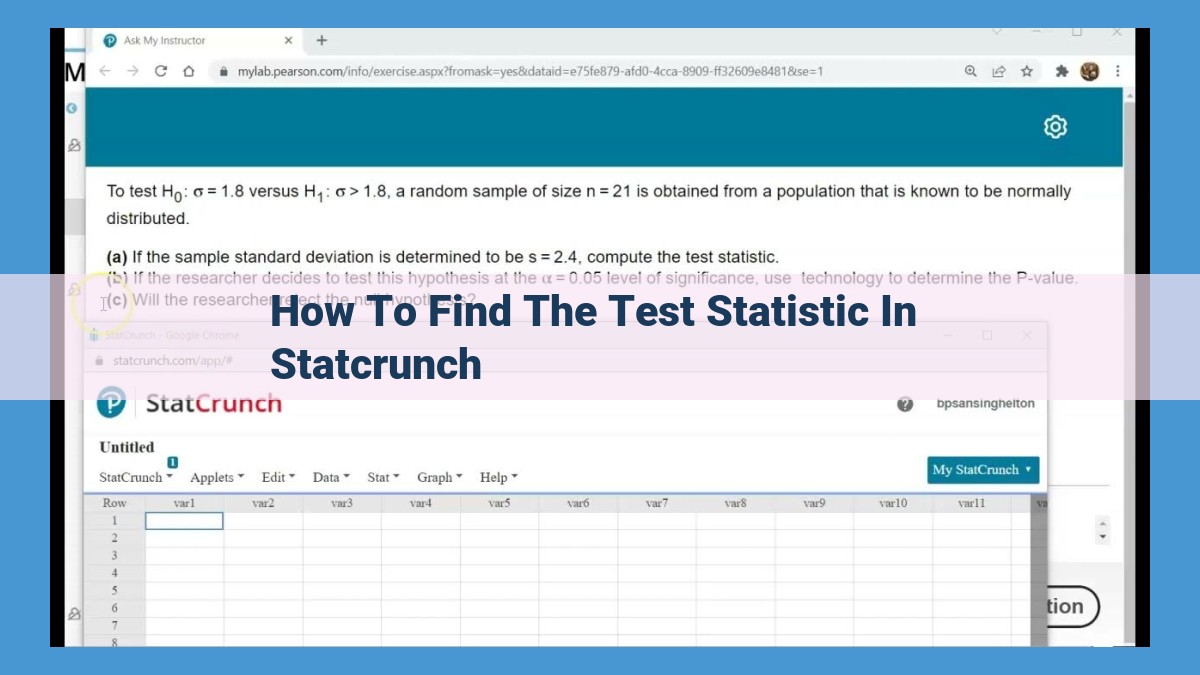StatCrunch, a statistical software, allows users to find test statistics with ease. To find the test statistic, import data into StatCrunch, select the appropriate test, and define the null and alternative hypotheses. The test statistic, a measure of the discrepancy between observed data and expected outcomes, is located in the output. Understanding the test statistic and utilizing StatCrunch can enhance the accuracy and efficiency of hypothesis testing.
Understanding Hypothesis Testing Concepts
- Explain the purpose and importance of hypothesis testing.
- Define the null hypothesis, alternative hypothesis, level of significance, P-value, and critical value.
Understanding the Pillars of Hypothesis Testing
In the realm of data analysis, hypothesis testing emerges as a crucial technique for uncovering hidden truths and making informed decisions. It involves formulating a claim (hypothesis) about a population parameter and subjecting it to rigorous statistical scrutiny to determine its validity.
Hypothesis Testing in a Nutshell
- Purpose: To provide a framework for testing the plausibility of a hypothesis based on sample data.
- Importance: It enables researchers to make inferences about the broader population based on the analysis of a small subset.
Key Concepts in Hypothesis Testing
- Null Hypothesis (H0): Assumes the status quo or the current belief about a population parameter.
- Alternative Hypothesis (Ha): Proposes a departure from the null hypothesis.
- Level of Significance (α): The maximum probability of rejecting a true null hypothesis when it is correct.
- P-value: The probability of observing a test statistic as extreme or more extreme than the one calculated, assuming the null hypothesis is true.
- Critical Value: The specific value of the test statistic that marks the boundary between rejecting and not rejecting the null hypothesis.
The Crucial Role of the Test Statistic: Diving into Hypothesis Testing
In the realm of statistical analysis, hypothesis testing plays a pivotal role in determining the validity of claims about populations based on sample data. At the heart of this process lies the test statistic, a numerical measure that assesses the discrepancy between observed data and the expected outcomes under the null hypothesis.
Imagine yourself as a detective tasked with investigating a hypothesis claiming that a new diet plan leads to significant weight loss. Your first step is to set up the null hypothesis (H0), which states that there is no difference in weight loss between the diet plan and a standard diet.
Next, you collect data from a sample of individuals following both diets. The observed weight loss in your sample is compared to the expected weight loss under the null hypothesis using the test statistic. This statistic quantifies the extent to which the observed results deviate from what would be expected if the null hypothesis were true.
A large test statistic indicates that the observed difference is statistically significant, suggesting that the null hypothesis is unlikely to be true. Conversely, a small test statistic suggests that the difference is not significant, supporting the null hypothesis.
The significance of the test statistic is determined by a pre-defined level of significance (alpha). If the test statistic exceeds this threshold, we reject the null hypothesis and conclude that the observed difference is unlikely to have occurred by chance.
In essence, the test statistic serves as an objective measure of the discrepancy between reality and expectation, guiding us in making informed decisions about the validity of our hypotheses. Understanding the role and calculation of the test statistic is fundamental to conducting sound statistical analyses and drawing meaningful conclusions from data.
Hypothesis testing is a fundamental statistical technique used to make inferences about a population based on sample data. Understanding the concepts and steps involved in hypothesis testing is crucial for researchers, students, and anyone dealing with data analysis.
StatCrunch is a powerful statistical software that simplifies hypothesis testing and provides a wide range of statistical functions. With its user-friendly interface, even beginners can navigate and perform complex statistical procedures with ease.
Features of StatCrunch:
- User-friendly interface: StatCrunch features a simple and intuitive interface, making it easy for users to import data, select statistical tests, and interpret results.
- Wide range of statistical functions: StatCrunch offers a comprehensive library of statistical functions, from basic descriptive statistics to advanced regression analyses and non-parametric tests.
- Data visualization: StatCrunch enables users to visualize data through graphs and tables, providing a clear and concise representation of the information.
- Hypothesis testing module: StatCrunch includes a dedicated module for hypothesis testing, guiding users through each step of the process and providing detailed output.
Finding the Test Statistic in StatCrunch: A Beginner’s Guide
Navigating the world of statistical analysis can be daunting, but with the help of user-friendly software like StatCrunch, it becomes a breeze. One crucial element in hypothesis testing is the test statistic, which measures the discrepancy between observed data and the expected outcome under the null hypothesis. Finding this statistic in StatCrunch is surprisingly straightforward, and this step-by-step guide will empower you to tackle it with confidence.
Importing Data and Selecting a Hypothesis Test
The first step involves importing your data into StatCrunch. Simply click on “File” and select “Import data from file.” Once your data is imported, choose the appropriate hypothesis test from the “Statistics” menu. For instance, if you’re testing the mean of a population, select “Hypothesis Tests” and “One-Sample: Mean.”
Defining Hypotheses
Once you’ve selected the test, you’ll need to define the null and alternative hypotheses. The null hypothesis (H0) represents the claim you’re testing, while the alternative hypothesis (Ha) is the opposite of H0. For example, if you’re testing the hypothesis that the mean of a population is equal to 100, your H0 would be “µ = 100” and your Ha would be “µ ≠ 100.”
Locating the Test Statistic
After defining your hypotheses, StatCrunch will perform the hypothesis test and display the results. The test statistic, represented by “t-value” or “z-value,” is usually located in the second line of the output. It’s a numerical value that represents the distance between the observed mean and the hypothesized mean under H0.
A large test statistic indicates that the observed data deviates significantly from the expected outcome, while a small test statistic suggests that the difference is not substantial. The magnitude and direction of the test statistic play a crucial role in determining the outcome of the hypothesis test.
Finding the test statistic in StatCrunch is a straightforward process that equips you with the knowledge to conduct hypothesis tests efficiently. Whether you’re a seasoned statistician or a beginner navigating the world of data analysis, StatCrunch simplifies the task by providing a user-friendly interface and detailed results. Remember, understanding the test statistic in hypothesis testing is essential, and StatCrunch makes it accessible to all.